Enumerated values are a set of named values that can be picked from a list. Common examples of these are a set of job types or statuses.
You can manage Enumerated values from the 1Plan admin interface, within Job Metadata > Enumerated Values.
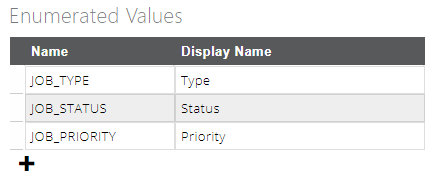
Enumerated Values table
The Name value corresponds to a table in the 1Plan repository. The Display Name is how the drop-down list is displayed within the 1Plan interface.
To change a value, click on a cell within the table to overwrite it.
To delete an enumerated value, click on the empty cell at the beginning of the corresponding row, then click ![]() .
.
Note: System-defined fields cannot be deleted or modified.
To add an enumerated value click ![]() to add a new row, then overwrite the values in the table cells.
to add a new row, then overwrite the values in the table cells.
To accept changes click ![]() , or to abandon your changes click
, or to abandon your changes click ![]() .
.
You can now further define your enumerated values by selecting the Enumerated Domain from the admin menu (e.g. Job Metadata > Enumerated Values > Priority).
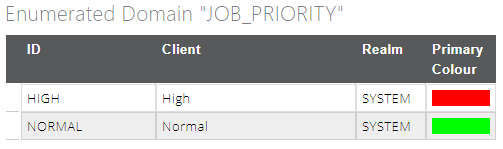
Settings for the "Priority" Enumerated Value
You can define your enumerated values by entering an ID of the field in the database, define the Client (the name of the item that is displayed in the 1Plan interface), and select the Primary Colour to be displayed for this value.
