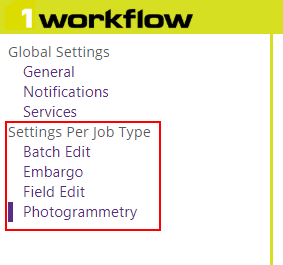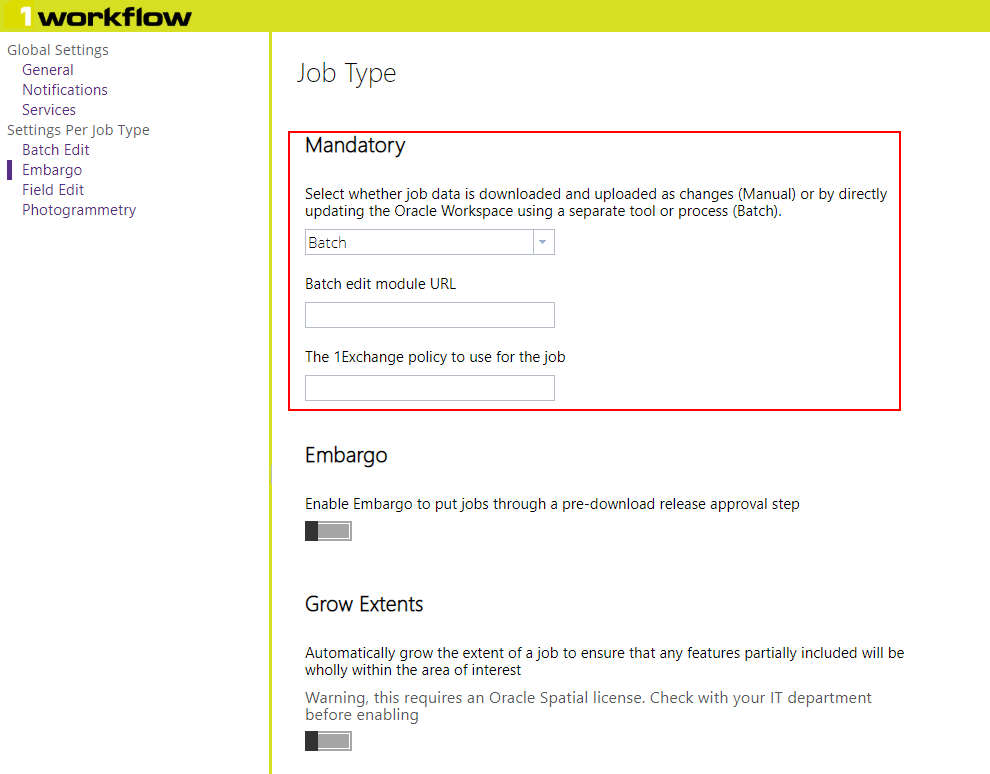Configuring Batch Workflow Mode
The Batch workflow mode allows data to be updated by a (typically automated) batch edit module (a custom web service), that updates the data directly in the Oracle Workspace without having to extract and submit the changes via 1Exchange. These jobs will still be validated and checked for conflicts.
When a Batch Workflow runs, it calls the custom batch edit module via a SOAP endpoint defined by the Batch workflow module URL, passing in job metadata and configuration. Once the batch edit module responds, the workflow will proceed to the data validation and merging stages.
A sample Batch Edit Module is provided at the following URL:
For which the interface definition can be found at:
This sample module is simple a pass-through service and does not perform any changes to the data.
.png)