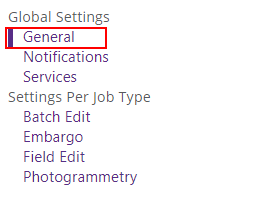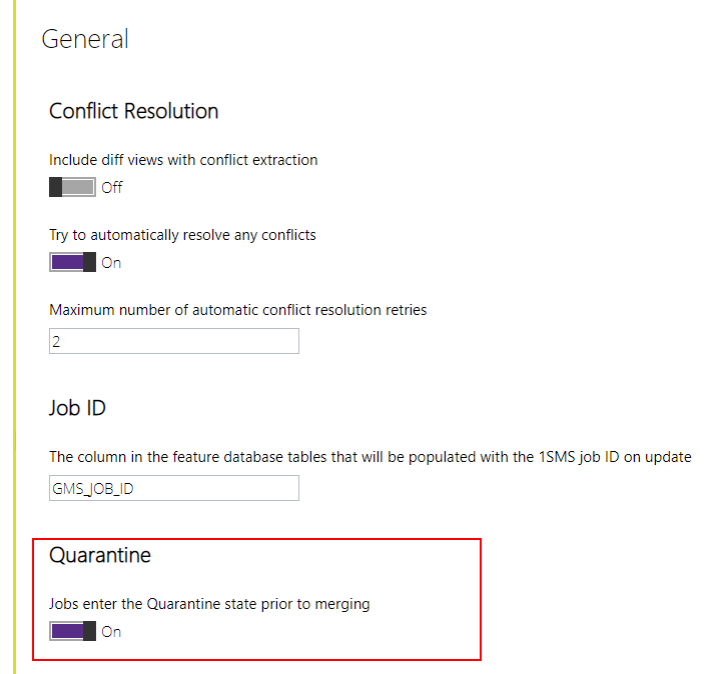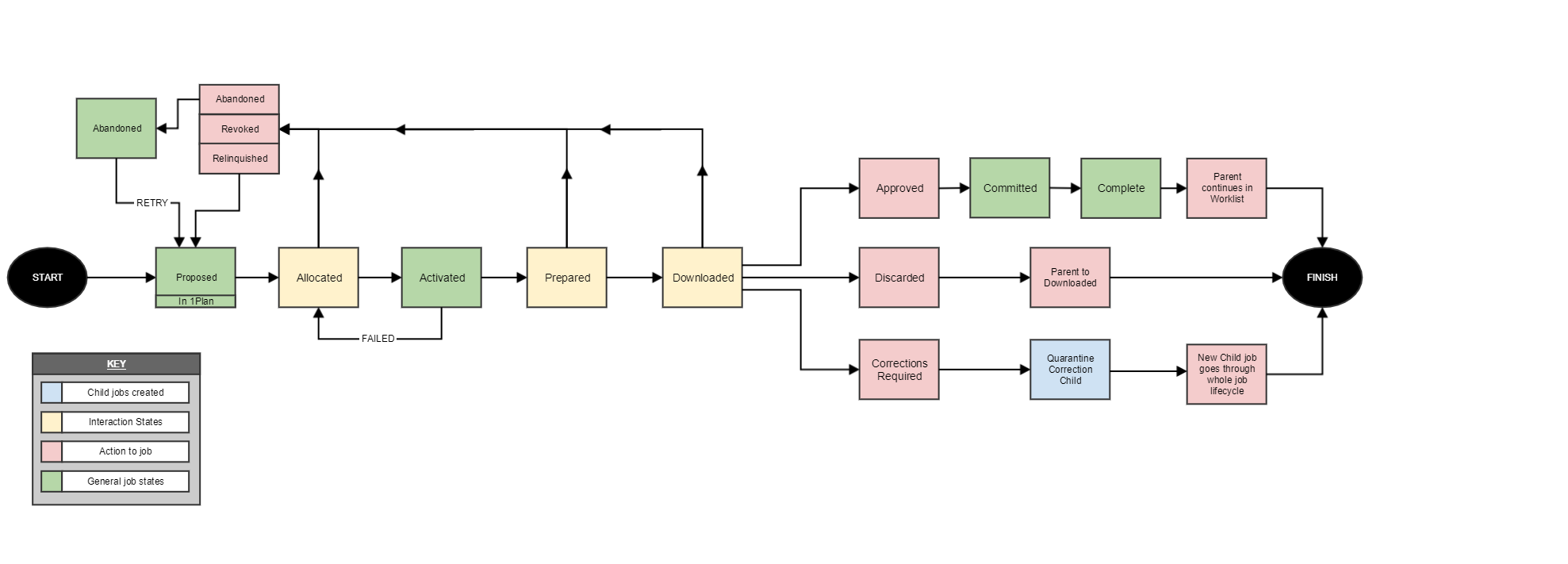Quarantined Status
A planner can decide that a job will need to be quarantined. This requires a job to be checked before completion, and stops the changes being immediately applied to the central database once validated. For further information about the job lifecycles, please see the Job Lifecycle diagrams.
![]() Activating the Quarantined State
Activating the Quarantined State
The Quarantined Lifecycle
If quarantined, a job will have additional steps in its lifecycle. Once it passes validation, it moves to a Quarantined status (rather than Completed) and a child "review" job is created for the changes to be checked by another user (a "reviewer").
The reviewer looks at the edits made by the editor, and selects one of three quarantine results:
| Quarantine Result | Reviewer's reaction | Actions taken |
|---|---|---|
| Approved | No fault with the data. |
|
| Corrections Required | Small changes are required. |
|
| Rejected | The data is incorrect and the work needs to be repeated. |
Note: A rejected job still retains all edits made. In order to discard these edits, the job must be relinquished and then re-activated. |
Note: Once a job passes quarantine, it will be checked for conflicts like any other job. However, because conflicts are only detected relative to the parent job then conflicts with other users edits in the live version of the data will only be detected when the original job is completed. This means depending on how the administrator has configured conflict resolution, the original worker may be presented with the conflicts caused by the quarantine reviewer's edits.