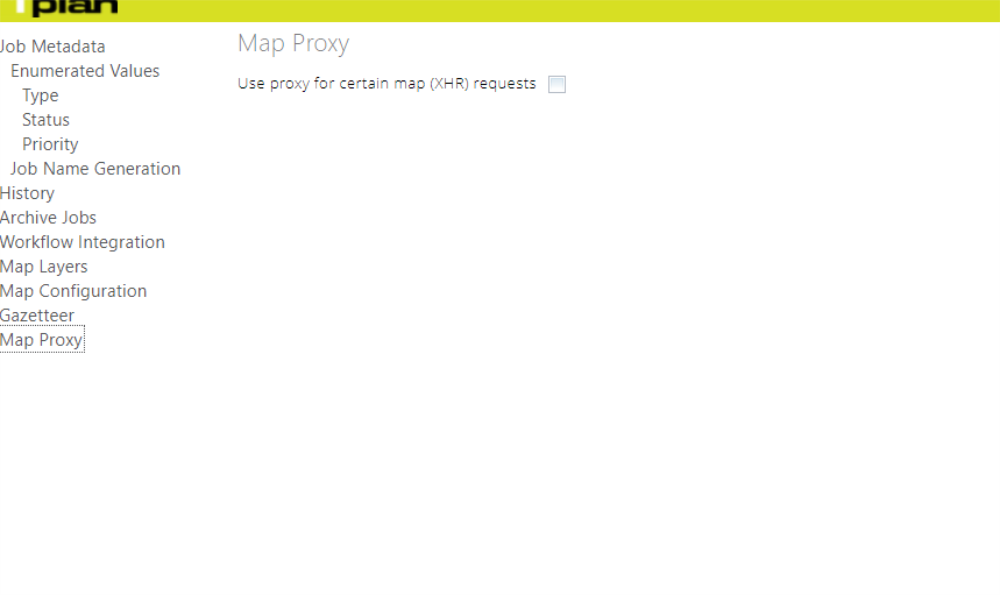Map Proxy
For the following features, 1Plan will connect to map servers via a proxy service by default as part of the REST API:
-
WFS based feature selection
-
WMTS basemap layers
-
Gazetteer search
Connecting to these services via proxy can limit the responsiveness of the overall 1Plan REST API, especially if the map services are having connection issues.
If your server requests are performing slowly, you can disable the Use proxy for certain map (XHR) requests option.
Note: By disabling the proxy server, ALL map services that are used by the above features will required CORS to be enabled and configured to allow calls from 1Plan.
Avoiding the proxy allows 1Plan to talk directly to the map services from the browser and could improve performance .