Submitting to an Assignment
Submissions follow a stepped process:
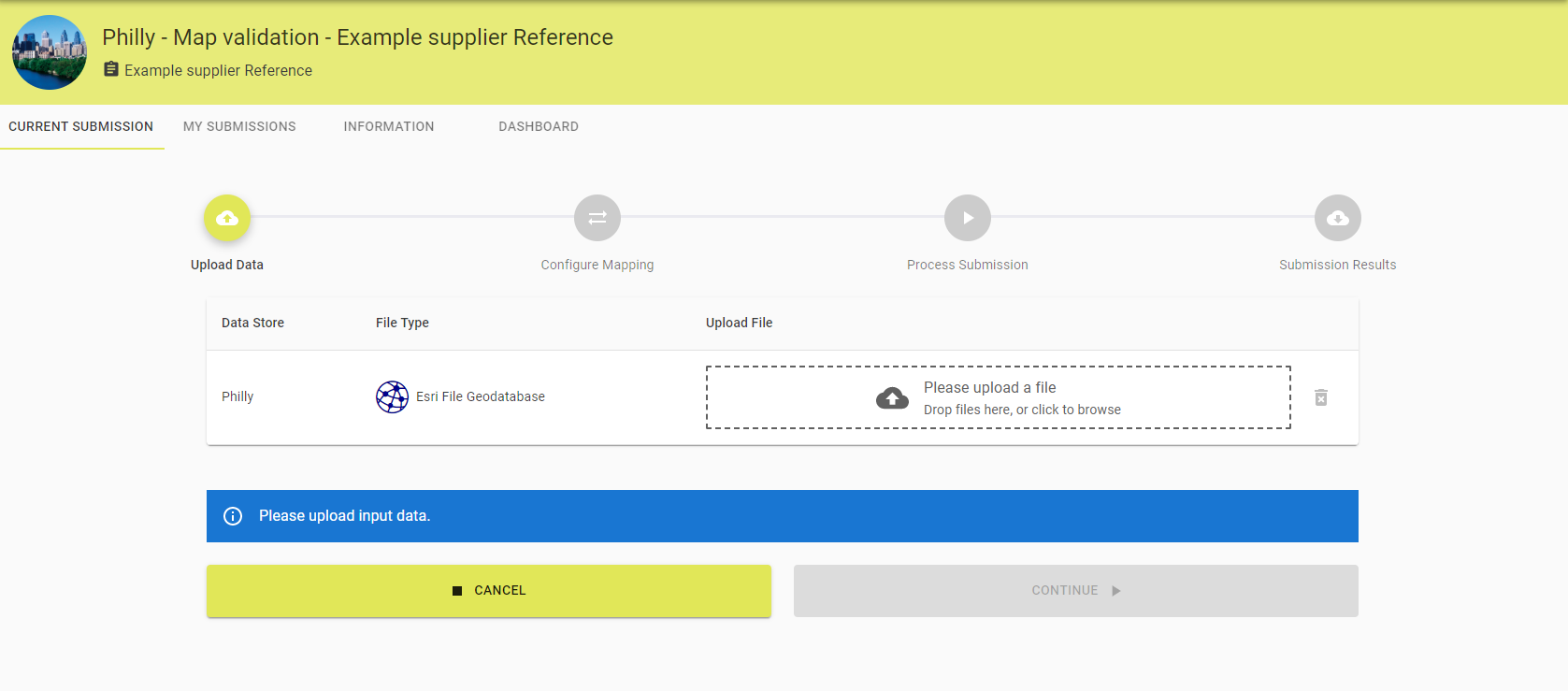
The Assignment interface
Uploading Data
To begin submitting to an Assignment you must first start a submission data:
-
Select an assignment, followed by Start a Submission.
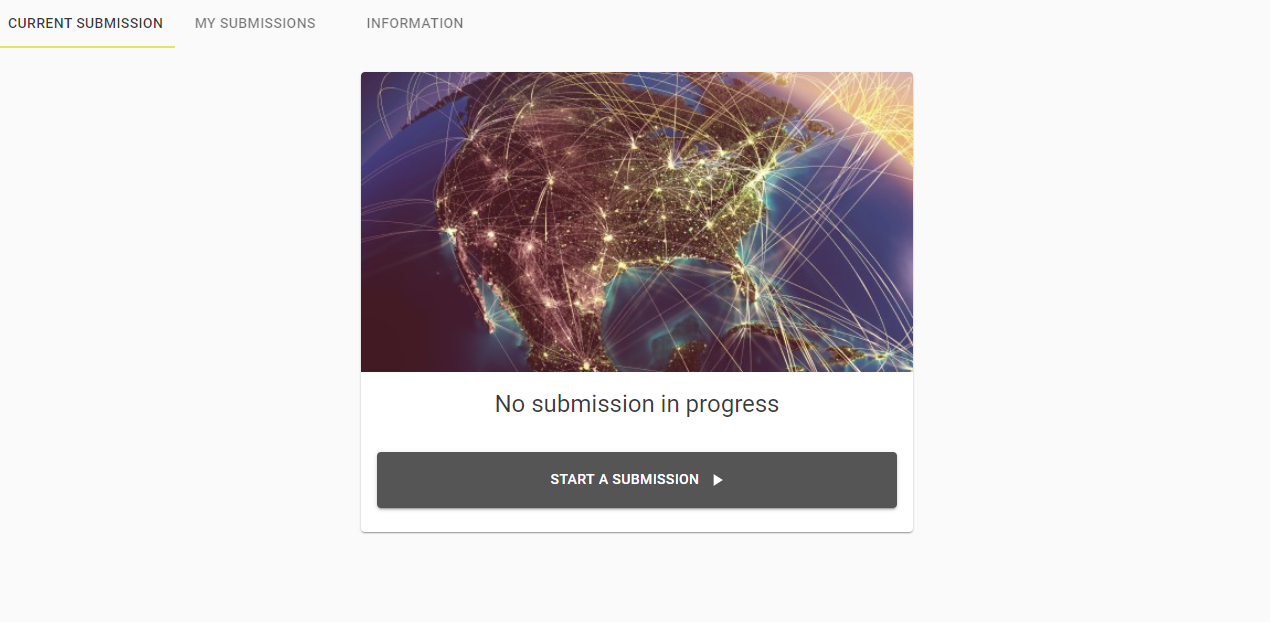
- Drag and drop your desired files to the box, or click to open a file system browser.
- Select continue to begin the submission process.

