Using 1Data Gateway
1Data Gateway is an intuitive web-portal allowing you to submit, check, validate, and fix data for submission.
To access the documentation click the Help button ![]() . This is configured to whichever documentation your administrator has chosen, the default is this documentation for the version of 1Data Gateway that you are running.
. This is configured to whichever documentation your administrator has chosen, the default is this documentation for the version of 1Data Gateway that you are running.
Users will refer to anyone working on the main workflow, while Administrators will refer to any role with administration access.
 Roles
Roles
There are four roles in 1Data Gateway: Supplier Users and Supplier Supervisors supply the data, and Receivers and Receiver Admins who manage 1Data Gateway for their organisation.
|
Permission |
Supplier User |
Supplier Supervisor |
Receiver |
Receiver Admin |
|---|---|---|---|---|
|
See assignments |

|

|

|

|
|
Start submissions |

|

|

|

|
|
See own dashboard |

|

|

|

|
|
Edit own profile |

|

|

|

|
|
See supplier dashboard |

|

|

|

|
|
Interact with supplier submissions |

|

|

|

|
|
See global dashboard |

|

|

|

|
|
Manage projects |

|

|

|

|
|
Manage users |

|

|

|

|
|
Manage suppliers |

|

|

|

|
|
Manage user permissions |

|

|

|

|
|
Generate personal API Keys |

|

|

|

|
|
Generate API Keys for other users |
|
|
|
|
|
Export/Import projects |

|

|

|

|
|
User import |

|

|

|

|
|
System configuration |

|

|

|

|
|
Help and support |

|

|

|

|
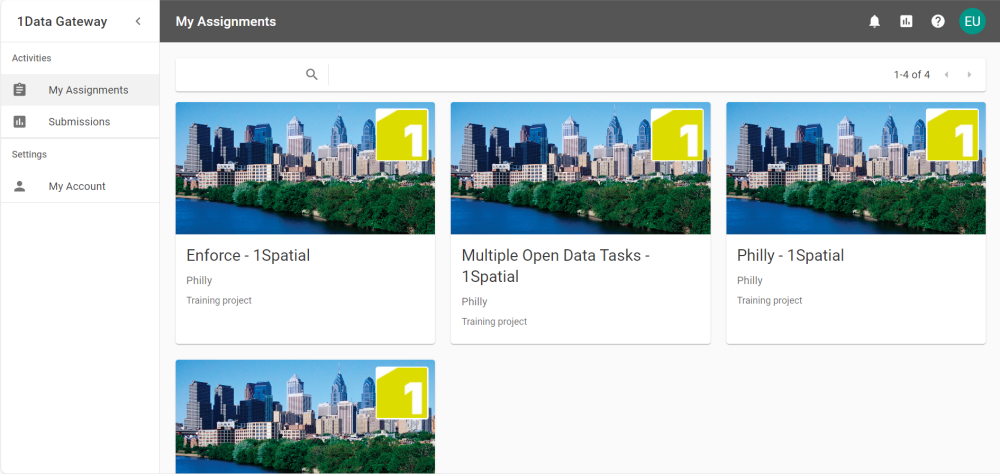
As a User you will have access to three main tabs:
- Work associated with a Project that a User has been assigned to complete.
- Work uploaded to 1Data Gateway by a User.
- Personalisation of your account and avatar.
My Assignments
Submissions
Managing Your Account
Users may also want to familiarise themselves with:
- Submissions created in 1Data Gateway via the API.
- Notification prompts for submissions.
API Submissions
Notifications
Note: Visit Submissions Quick Start for the main workflow.


