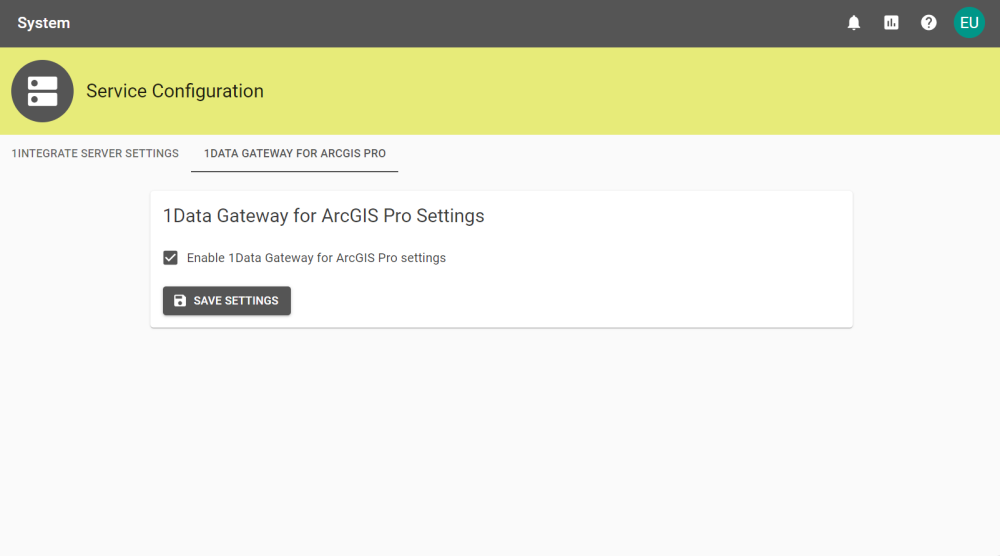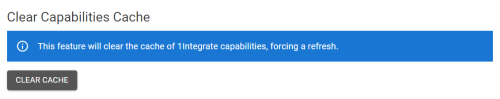Service Configuration
The Service Configuration page can be reached by User with the System Manager Role via the Service Configuration section in the System tab.
Service Configuration allows 1Data Gateway's connection to 1Integrate to be configured and enabling 1Data Gateway for ArcGIS Pro settings.
1Integrate Server Settings
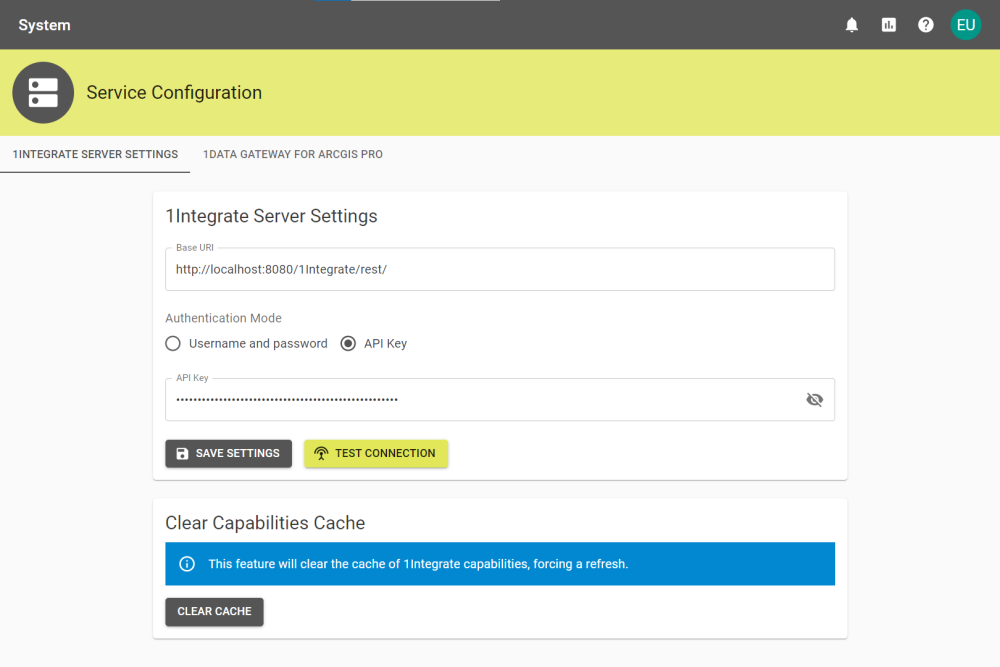
|
Parameter |
Description |
|---|---|
|
Base URI |
The base path for your 1Integrate installation, usually a URL location. |
|
Authentication Mode - Username and Password |
|
|
Username |
The Username for the 1Integrate server you are using. |
|
Password |
The Password for the 1Integrate server you are using. |
|
Authentication Mode - API Key |
|
|
API Key |
The API Authentication Key for the 1Integrate server you are using. Note: If users will be making API calls please refer to 1Integrate Permissions below. |
Input the connection details and use the Test Connection button to ensure the connection is valid, and then save with the Save Settings button. Testing the connection checks the compatibility of the 1Integrate version. A banner stating whether the 1Integrate version is compatible, untested or incompatible with 1Data Gateway will display.

 1Integrate Permissions
1Integrate Permissions
 Clear Capabilities
Clear Capabilities
1Data Gateway for ArcGIS Pro
To allow the use of 1Data Gateway for ArcGIS Pro in Specifications, the Enable 1Data Gateway for ArcGIS Pro settings box needs to be checked.