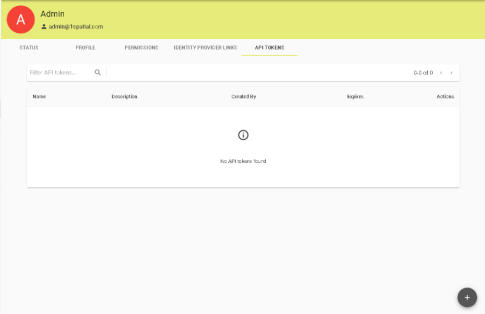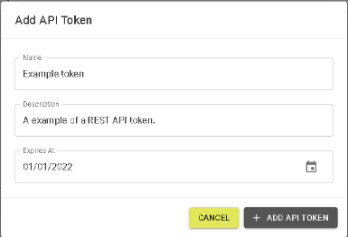Get Started with the API
1Data Gateway uses RESTful APIs which are publicly accessible and secured using tokens.
Note: The API request and response bodies are, unless otherwise noted, in JSON format.
Authentication
All 1Data Gateway authenticated API endpoints require the client to provide an API token via HTTP Bearer authentication.
 Creating Tokens
Creating Tokens
-
Tokens can be created and managed in the API Tokens section of the 1Data Gateway User profile page (Users>Edit Users>API Tokens) by selecting the  icon.
icon.
-
In the Add API Token pop up, enter the Name, Description and select an expiry date. This will generate a token that you can copy for use.
Each API token you create is associated with the user account it's created in, and is valid while that user account is enabled and the token's expiry date has not yet been reached.
Note: A token enables access via the REST API to the same set of functionality as the user account. Currently only Receiver permission users can access the API.
Note: For security purposes we recommend that tokens are carefully managed and only supplied to trusted individuals.
Swagger Docs
The link to the Swagger Docs can be found on the Help and Support page of the 1Data Gateway interface.