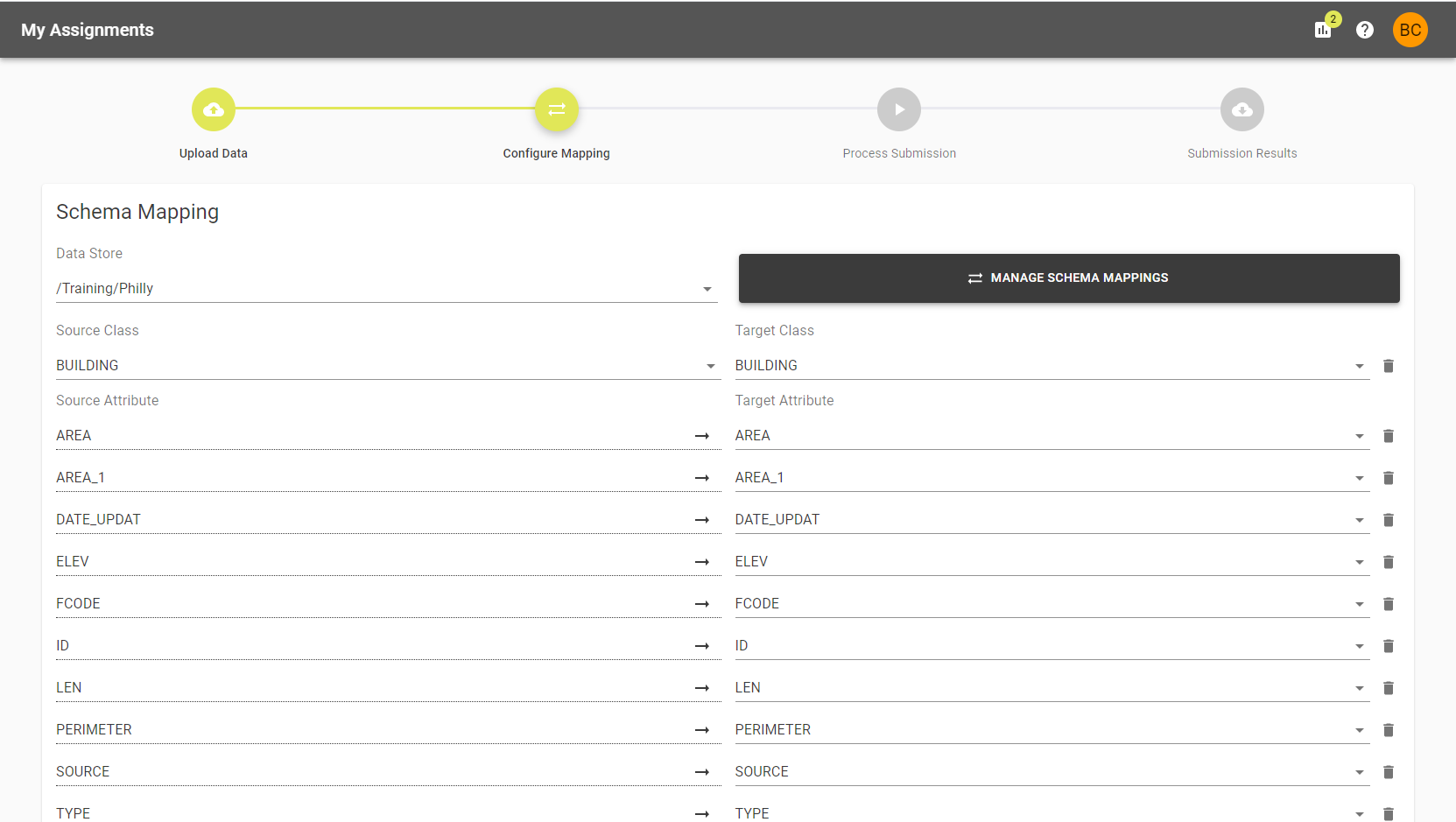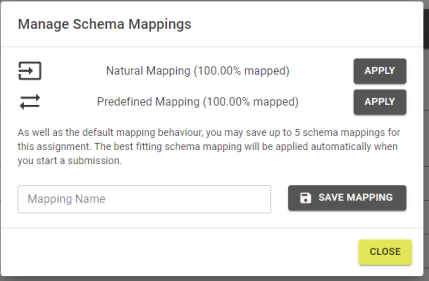Mapping Data
Once you have uploaded data you may have the option to Configure Mapping.
1Data Gateway will initially attempt to map each field with values in the source data. If it succeeds you will see:

You can review the mapping by selecting Review Mapping.
 Review Mapping
Review Mapping
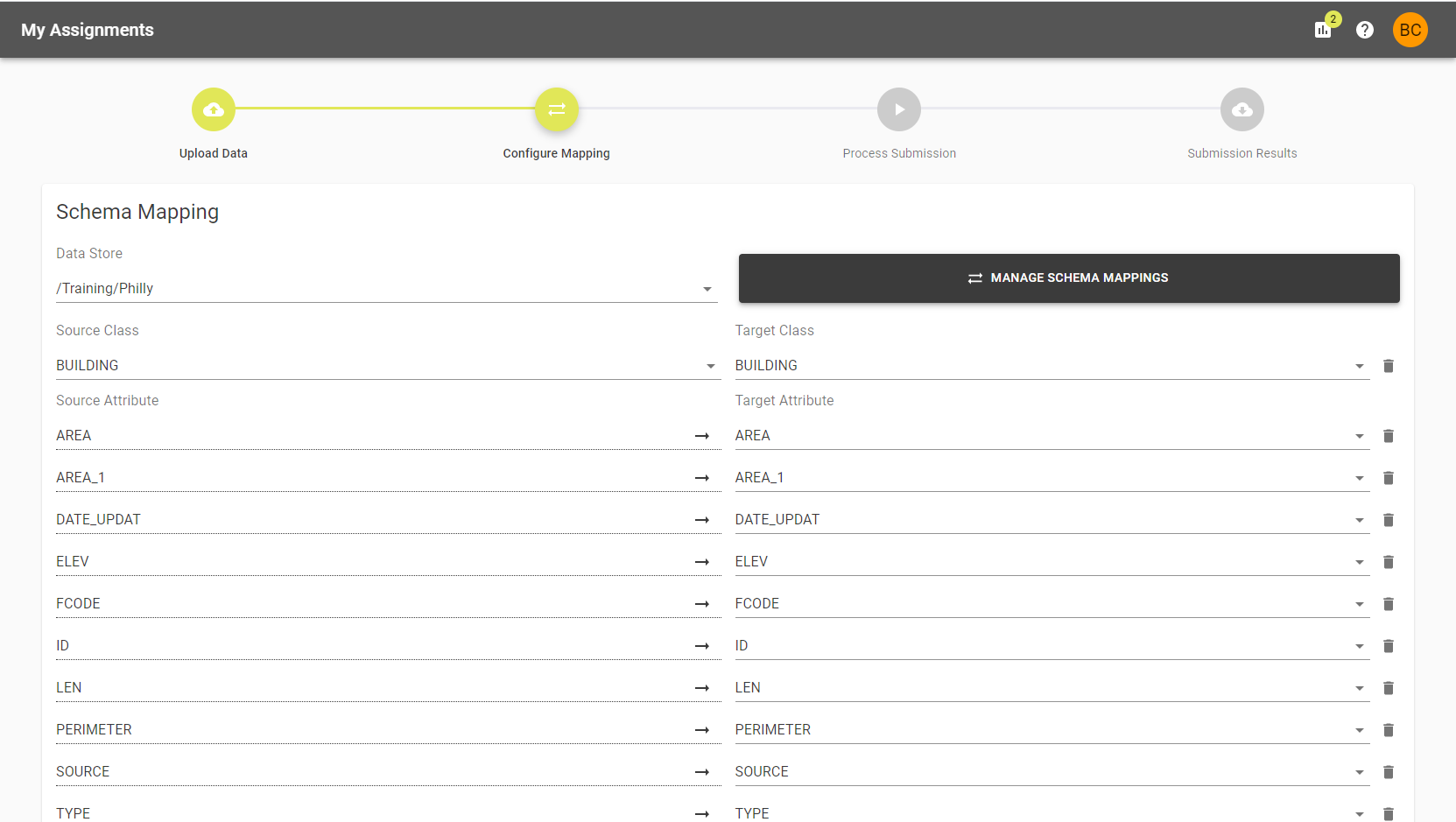
There are two drop down options here:
- Source Class/Target Class: Selecting a Source Class will change the Target class and show the Attributes for the class. You can select the Target Class to change which class the Source will map to.
- Source Attribute/Target Attribute: Select the attributes in the right hand column to select or change attribute you wish to map your input to.
Note: All classes and attributes must be mapped to proceed.
 Manage Schema Mappings
Manage Schema Mappings
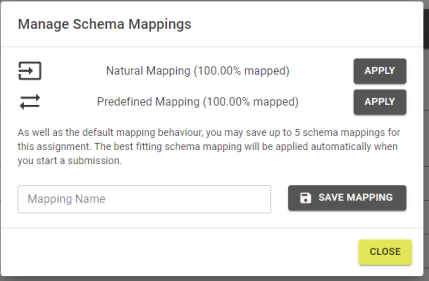
You can select a mapping option using Manage Schema Mapping.
- If you select Natural Mapping, 1Data Gateway will automatically create mappings based on source and target class/attribute names.
- Select Predefined mapping if mapping has already been defined by and Administrator during the set-up of the specification.
You can save up to five of your mapping configurations to use in later submissions.