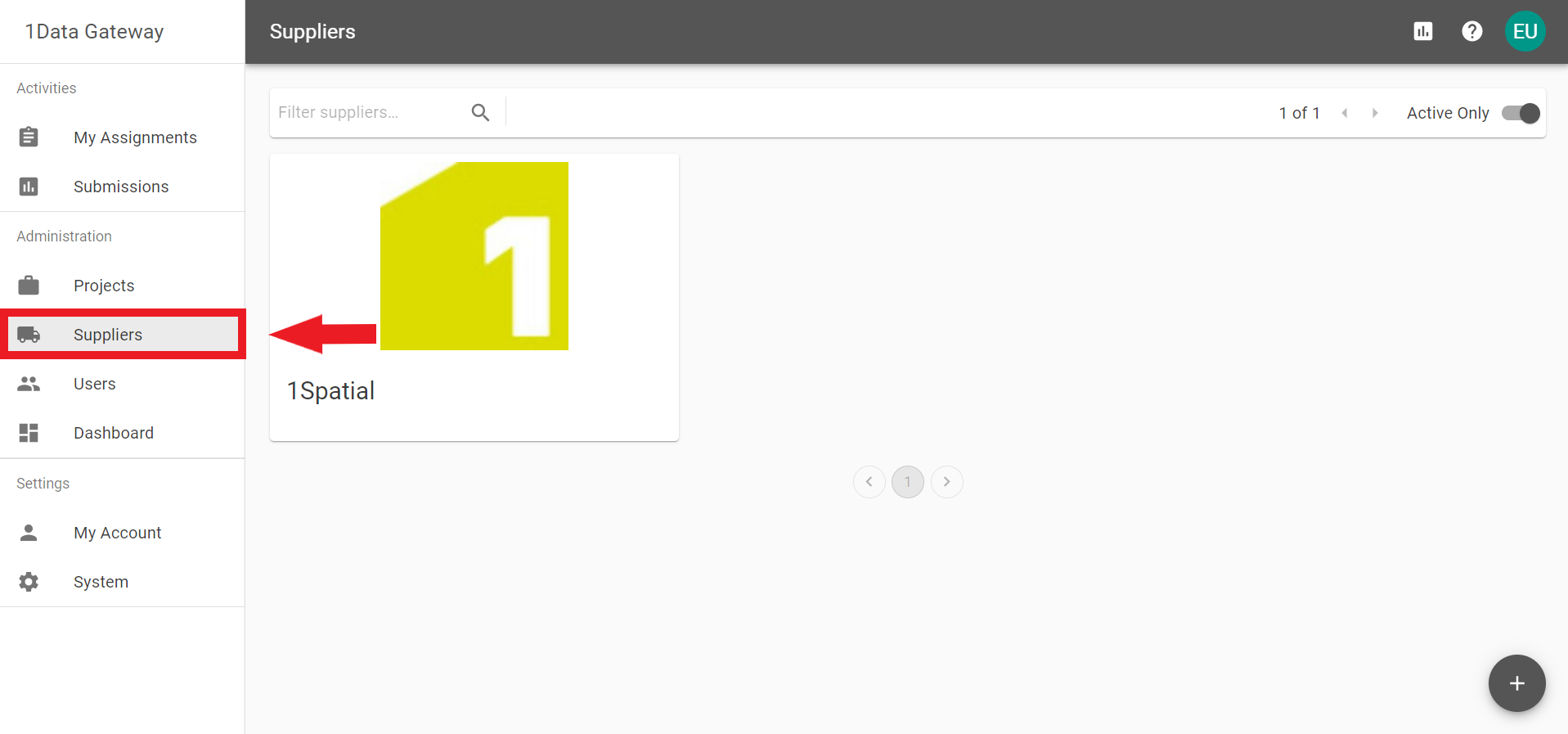Suppliers
A Receiver![]() A Receiver will be able to view, download and configure Submissions for projects. User, with any level of additional privileges, can create Suppliers. Suppliers are a collection of Users.
A Receiver will be able to view, download and configure Submissions for projects. User, with any level of additional privileges, can create Suppliers. Suppliers are a collection of Users.
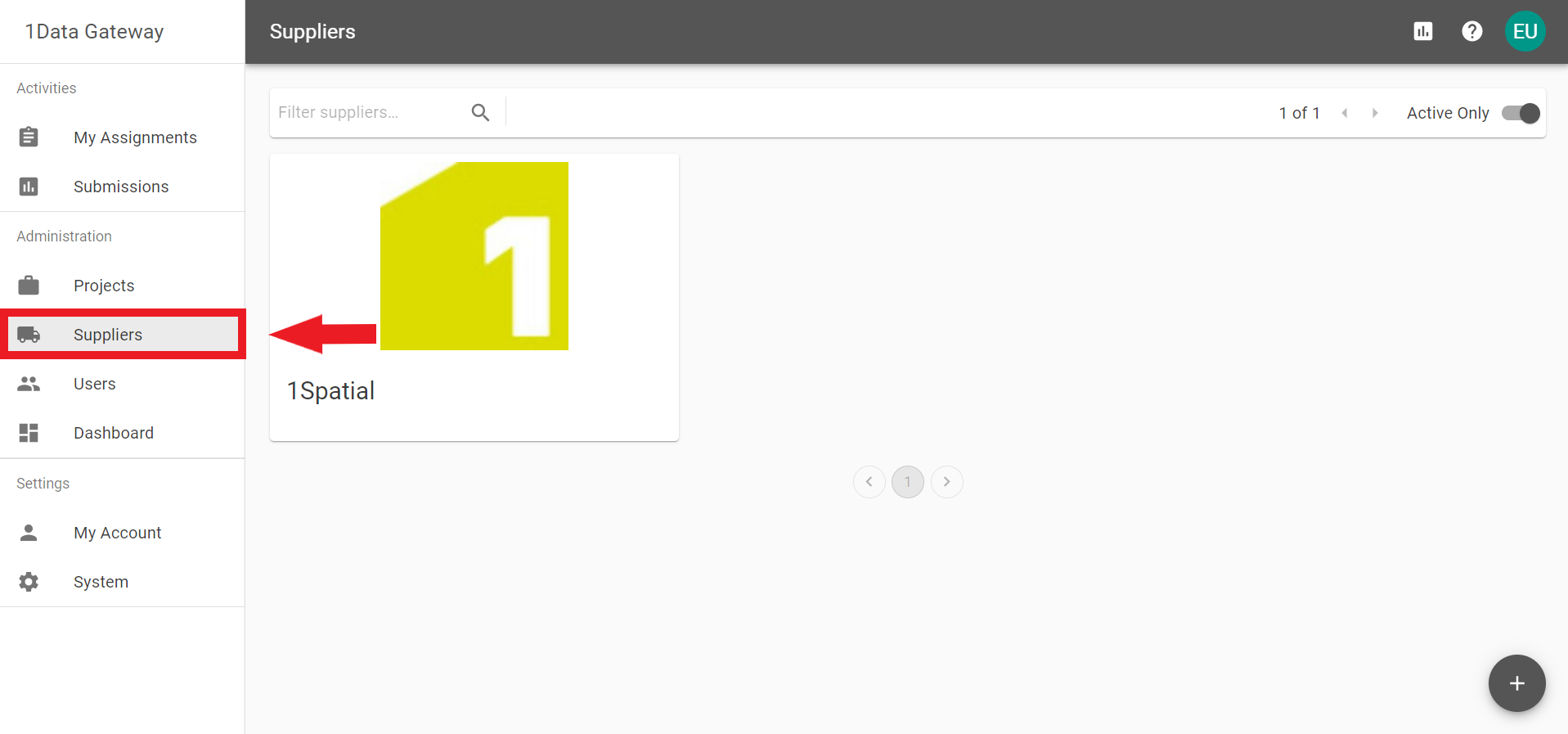
A Receiver![]() A Receiver will be able to view, download and configure Submissions for projects. User, with any level of additional privileges, can create Suppliers. Suppliers are a collection of Users.
A Receiver will be able to view, download and configure Submissions for projects. User, with any level of additional privileges, can create Suppliers. Suppliers are a collection of Users.