Service Configuration
The Service Configuration page can be reached by an Administrator via the Service Configuration section in the System tab.
If you are a Site Administrator![]() The site administrator role has access to all administrative capabilities. you can configure 1Data Gateway's connection to 1Integrate.
The site administrator role has access to all administrative capabilities. you can configure 1Data Gateway's connection to 1Integrate.
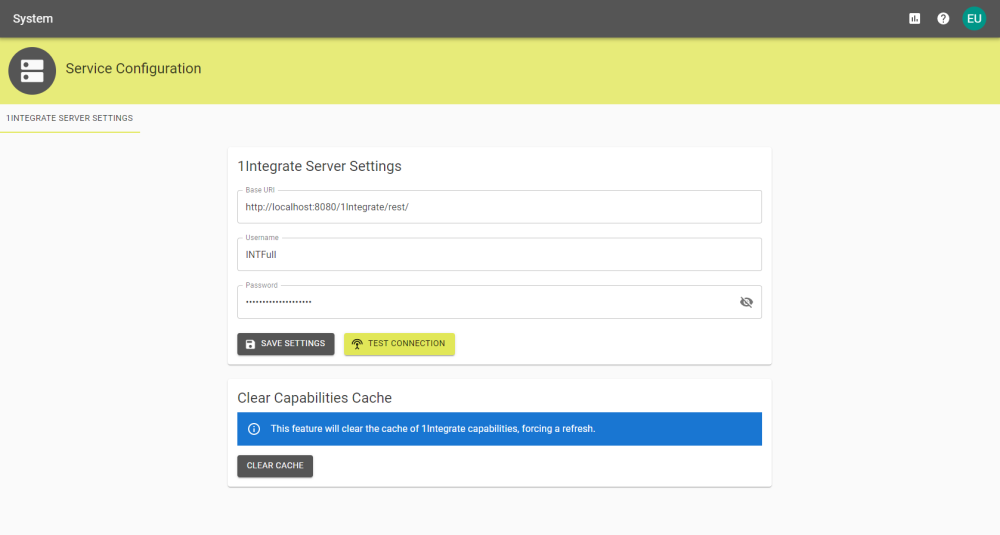
|
Parameter |
Description |
|---|---|
|
Base URI |
The base path for your 1Integrate installation, usually a URL location. |
|
Username |
The Username for the 1Integrate server you are using. |
|
Password |
The Password for the 1Integrate server you are using. |
Input the connection details and use ![]() to ensure the connection is valid, and then save with
to ensure the connection is valid, and then save with ![]() .
.
Clear Capabilities
The 1Integrate connection can be refreshed by clearing the Capabilities Cache.
Doing this will mean that any changes made in 1Integrate since the connection was first established will be picked up upon reconnection.
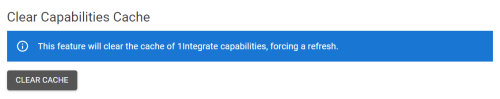
For information on 1Integrate, please refer to the 1Integrate documentation.