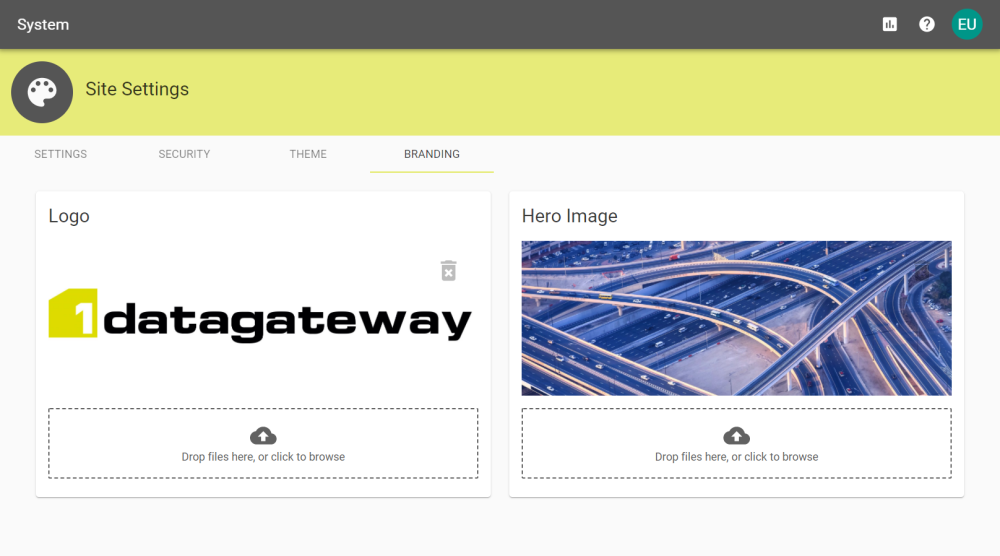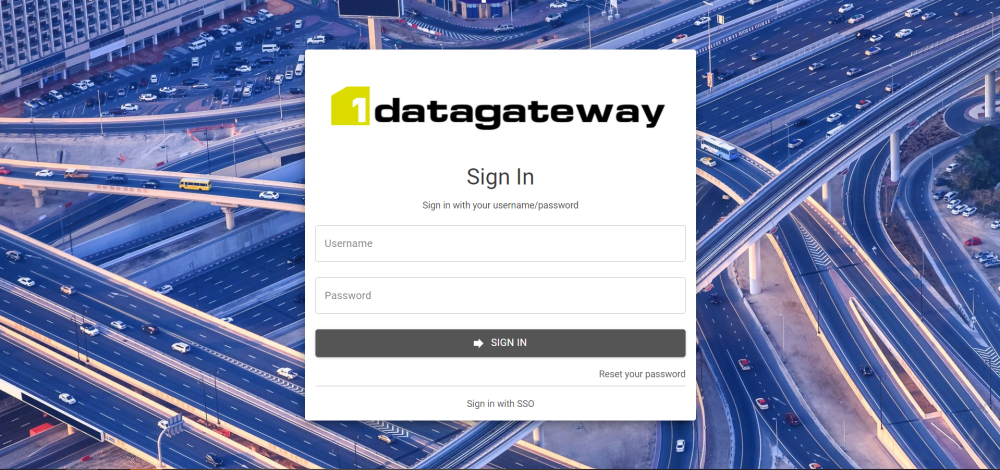Site Settings
Site Settings customises the 1Data Gateway UI and some basic Security settings.
 Settings
Settings
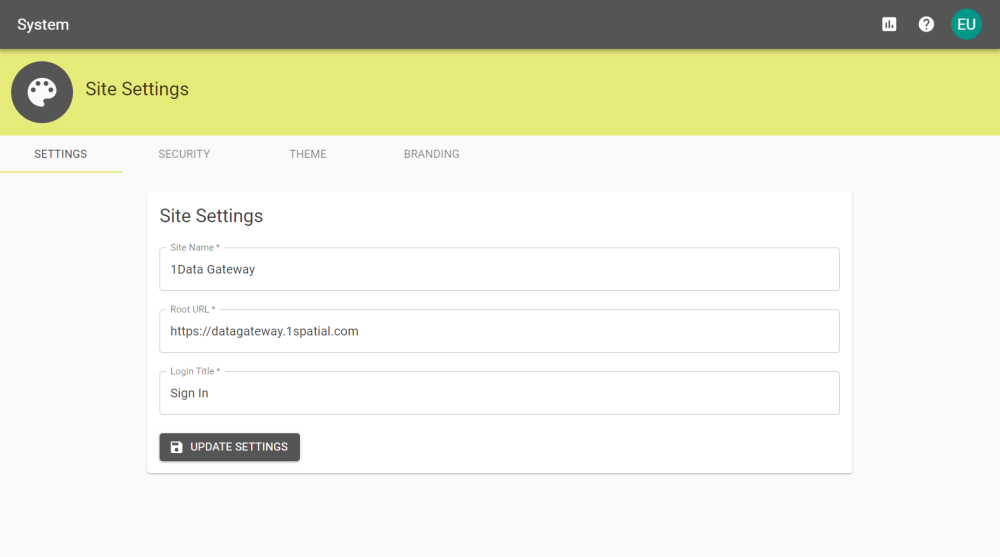
|
Setting |
Description |
|---|---|
|
Site Name |
Change the name in the top left of the interface. |
|
Root URL |
Edit the root URL to define where a user accesses 1Data Gateway. |
|
Login Title |
This defines the text that appears under the logo on the log in screen. |
 Security
Security
Security settings here concern, length that tokens are active for. For authentication please read Identity Providers.
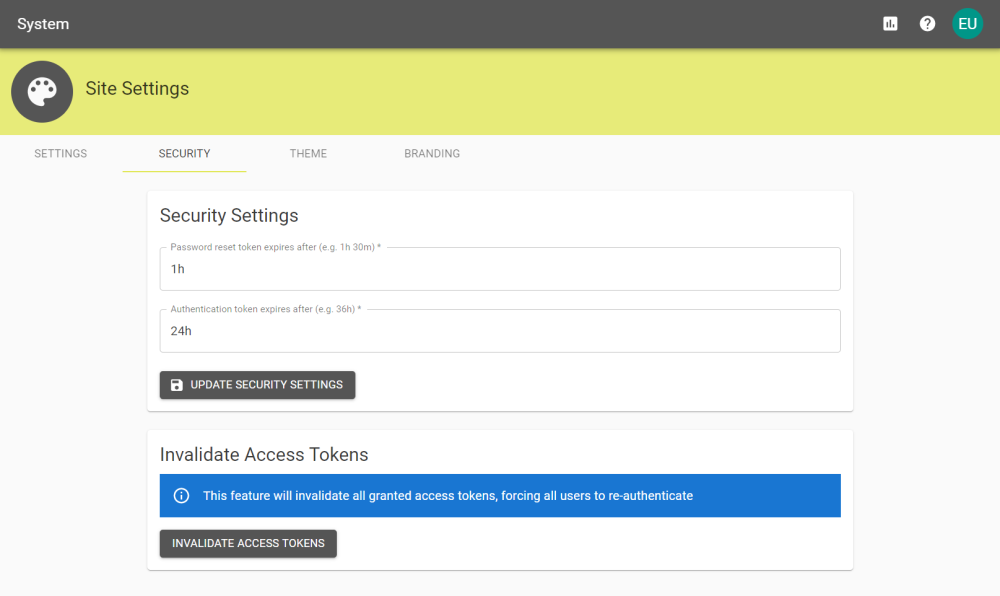
|
Setting |
Description |
|---|---|
|
Password reset token expires after |
Set the amount of time a token will remain active once a user requests a password reset e.g: 1h |
| Authentication token expires after |
Set the time an authentication token will remain active e.g: 1d 6h |
|
Invalidate Access Token |
Select this option to invalidate the access tokens for every user, forcing them to re-authenticate. Note: This will also invalidate the Access Tokens for the Site Administrator that selects this option. |
 Theme
Theme
Use the colour selectors to change the primary and secondary colours of your 1Data Gateway system.
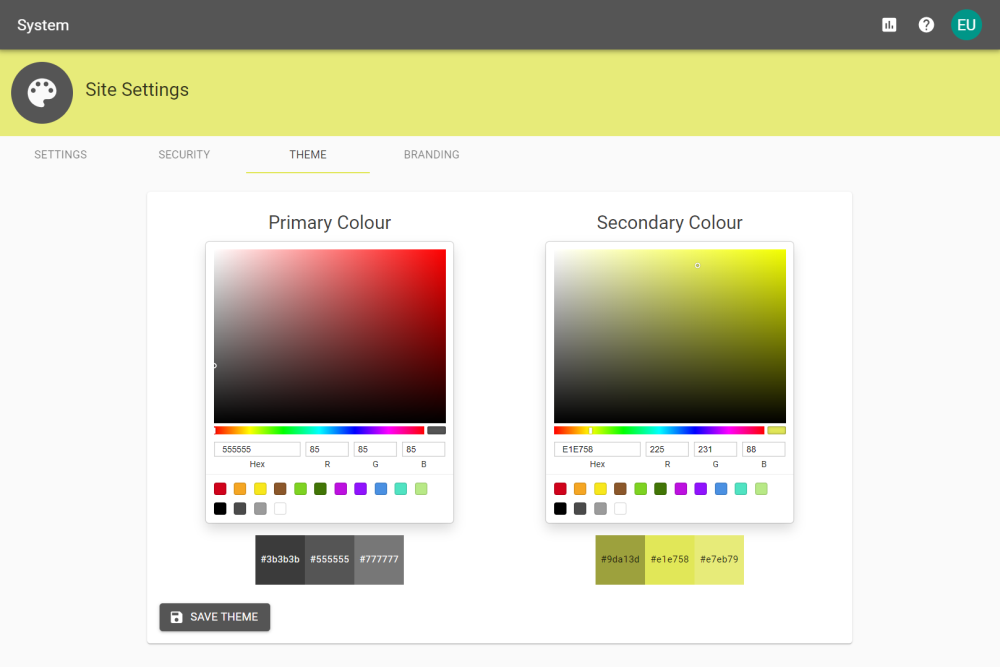
 Branding
Branding
Use branding to change the logo and hero image that appear on the sign in page.