Dashboard
The Dashboard tab allows an Administrator to see a breakdown of the work on Projects![]() Projects are defined by a receiver user and represent all assignments / specifications that belong to a single real world project. that they administrate.
Projects are defined by a receiver user and represent all assignments / specifications that belong to a single real world project. that they administrate.
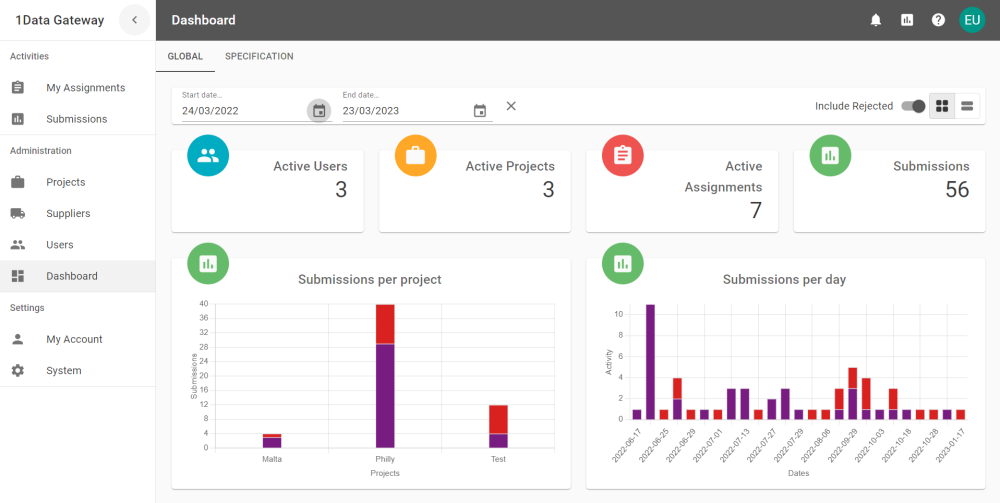
The Global tab contains a breakdown of Submission statistics within a date range including: active Users, total Submissions, and Submissions per day. Rejected submissions can be included with the Include Rejected toggle.
Note: The date range can be set to a maximum of 1 year.
The graphs can be viewed in grid and list formats, chosen with the ![]() and
and ![]() icons respectively.
icons respectively.
The Specification tab must be filtered by a Project's Specification or their Assignments.
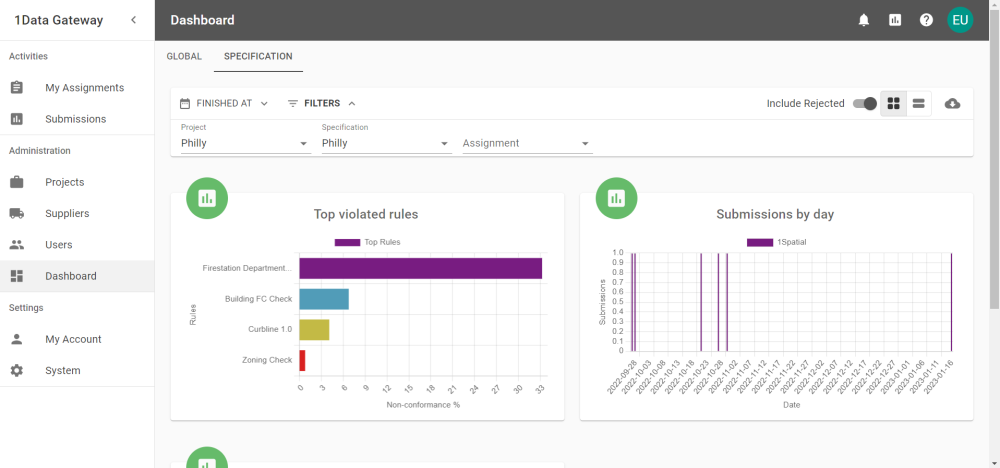
It will then show breakdowns of top violated rules, Submissions by day, and conformance over time.
CSV files can be downloaded for the Submissions, Rule Conformance or Task Conformance by clicking the ![]() button and selecting an option.
button and selecting an option.