Notifications
When selecting an Automation option, notifications can also be opted into. When opted in, notifications will appear in the top right of 1Data Gateway and emails will be sent to the user.
Clicking the ![]() will open the notifications panel. Each notification lists details of a submission including the current status.
will open the notifications panel. Each notification lists details of a submission including the current status.
Selecting a notification will redirect the user to the submission.
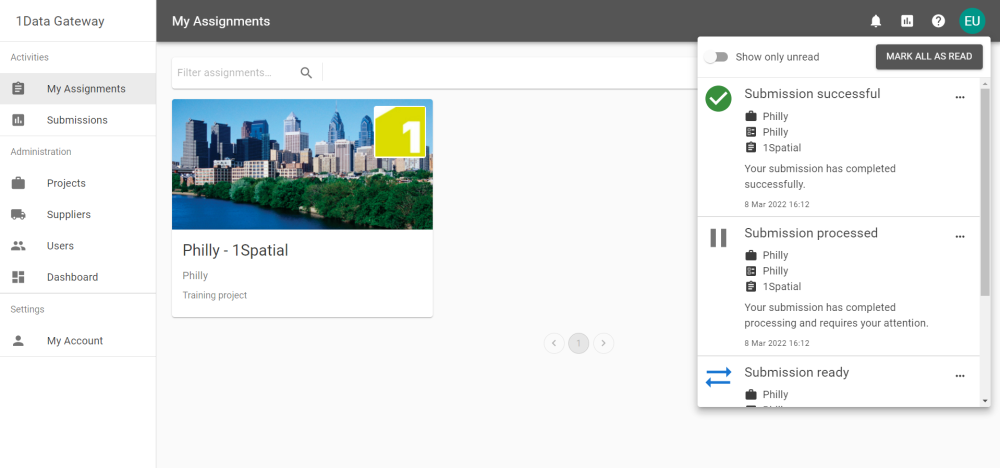
Notifications are stored until they are deleted. Notifications that have been read will still be viewable by toggling Show only unread. Clicking the ellipses will allow for marking notifications as unread or deleting them permanently.
Note: The content of the email notification can be set in Mail Templates by a site Administrator.