Troubleshooting
When Installing 1Edit
The installation fails with a message in the installation window.
Check that side-loading is enabled (see Side-loading Applications).
Note that the default local administrator user is not domain joined and does not have side-loading enabled so ensure you are logged in as a "normal" domain user.
When Running 1Edit
The application does not start up (“This app can’t open”) and the start screen tile subsequently has a cross in the corner.
This is usually because there is no side-loading license key.
If you are on Windows 8.1 pro then typically this means that you should perform a Windows update to at least Update 1.
Alternatively you need a side loading license (see Side-loading licence).
The application starts up, but crashes as soon as a project is opened.
Install the C++ re-distributable on the machine (see Visual C++ Re-distributable Packages).
Using the Device Extension
The following error occured while trying to apply COM port change:
Failed to open the GPS device connection on COM port: 8
Until the cause of the error is resolved, GPS support will remain disabledTry to kill the COM surrogate dllhost process in the task manager and try connecting again.
Closing 1Edit in between projects should minimise this problem.