Measurement Tool
You can measure distances with the Measurement Tool, located on the Context bar (see Context Bar).
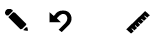
Measurement Tool location
The Measurement Tool uses the units set within the data and will display a segmented and accumulative Total measurement figure on the 1Edit Status Bar (see The Status Bar).

Measurement figures in the Status Bar

