Multi Feature Update
Batch editing allows you to select multiple features and edit attributes across these features.
Use multi-select (see Selecting Multiple Features) to select the features you want to edit, then click ![]() in the Properties Panel.
in the Properties Panel.
Common attributes are displayed in the Multi Feature Update panel.
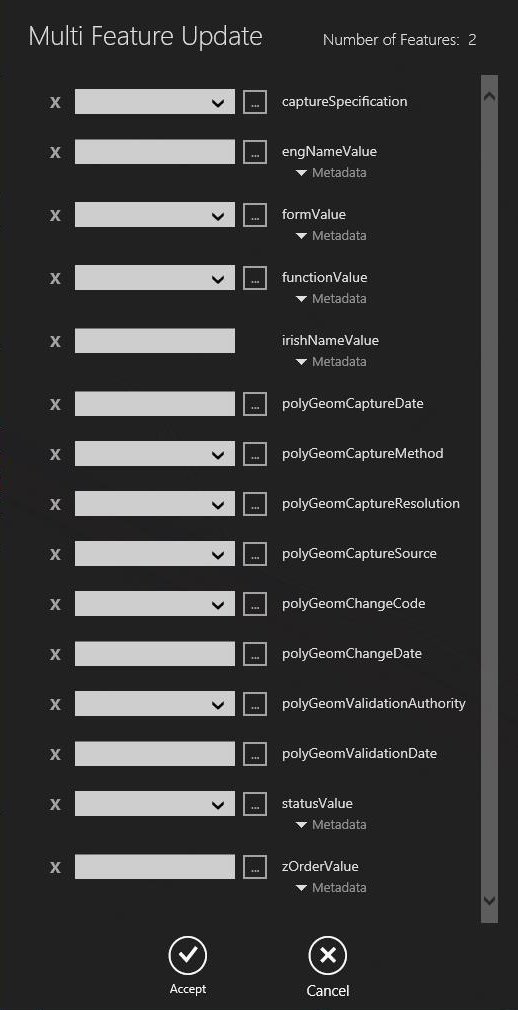
Common attributes displayed in the Multi Feature Update panel
Note: Read-only, geometry, and multi-reference properties are not displayed.
Attribute values can be set in the following ways:
-
Enter values or select values from drop-down menus.
-
To set a single reference attribute, click + and select the feature on the map that you want to reference. To undo a set reference, click - .
-
Click ... to display values associated with the selected features, and select the required value.
-
Click x to set the values of the attribute to null. To undo this, click
 .
.
Click Cancel to abandon changes, or Accept to confirm them.

