Troubleshooting
When Installing 1Edit
The installation fails with a message in the installation window.
Check that side-loading is enabled (see Side-loading Applications).
Note that the default local administrator user is not domain joined and does not have side-loading enabled so ensure you are logged in as a "normal" domain user.
The installation fails with the message 'Backup folder C:\Users\<user>\Downloads\1Spatial.1Edit.Backup already exists. Remove before running installer again.'
When installing version 3.2.1 or above of 1Edit and upgrading from a previous 3.x version then a copy of projects and templates etc are placed in the 1Spatial.1Edit.Backup folder. These are restored to the correct place after installing the new version, and this folder is left in place in case there are issues.
You will only get this error if you have performed multiple installs of 3.2.1 or aboveon the same machine for the same user. Check that the files in 1Spatial.1Edit.Backup are no longer required and delete the folder before trying the install again.
When Running 1Edit
The application does not start up (“This app can’t open”) and the start screen tile subsequently has a cross in the corner.
This is usually because there is no side-loading license key.
Alternatively you need a side loading license (see Side-loading Applications).
The application starts up, but crashes as soon as a project is opened.
Install the C++ re-distributable on the machine (see Visual C++ Re-distributable Packages).