Hints and Error Messages
Hints can be enabled to display in the Status bar to help you progress through the steps of an operation.
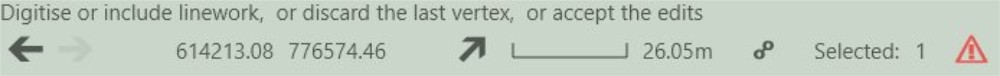
Some editing functions may fail due to the creation of invalid data (such as digitising
a self-intersecting polygon). If a failure occurs, click ![]() to view the error message. Once
the error message has been viewed, the icon will revert to black.
to view the error message. Once
the error message has been viewed, the icon will revert to black.
The Toast Notifications option can be enabled in the 1Edit Settings. When turned on, a pop-up will appear for any error encountered when digitising, in addition to the warning on the status bar.
Note: If you need further help troubleshooting, you may wish to turn on Logging Mode to create a log that can be sent to 1Spatial Support for further investigation.


