Working with GPS
Note: To use this feature, GPS must be enabled and your Survey Device configured (see Configuring GPS Devices).
The last quality reading for GPS devices is displayed in the Context Bar.

Quality levels are indicated by a red, amber, or green button, with a number indicating the number of satellites that were available at the time of the reading. A grey button indicates an error.
-
If the quality level is green, you can click
 and digitise points.
and digitise points. -
If the level is amber, you must confirm whether or not you want to use the captured position by clicking Accept or Cancel.
-
If the level is red, you cannot use the current position.
-
A grey button indicates an error.
Note: The quality levels refresh using the time interval entered in the Quality Refresh Interval field in the Settings menu (see Configuring GPS Devices).
Click the quality level to display more information.
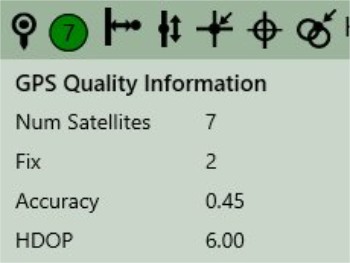
If an error occurs during the capture of a coordinate reading from the GPS, a message is displayed providing further information about the error.
Continuous Capture
Continuous Capture allows you to walk along a path and capture only significant points at defined distances.

To control these parameters, use the 1Edit Survey Devices settings (see Configuring GPS Devices). You can control how the minimum distance apart to capture points (Distance Tolerance in dataset units) and how far to deviate from a straight line before capturing a point (Angle Deviation Tolerance in degrees).
Points are only captured if they are at least the Distance Tolerance away from the previous point and if more than the Angle Deviation Tolerance away from a straight line from the previous two points. This prevents several redundant points being captured along a long, straight line.
Losing Connection with GPS device
Under normal operation the GPS device will continually send messages to 1Edit with the current position and accuracy.
1Edit has a system defined time-out period (15 seconds by default), and if 1Edit does not receive a message from the GPS device in that period the system will deem that the device has been disconnected. Examples of when this may happen include if the GPS device is turned off, or it moves out of Bluetooth range of the tablet.
The following will happen after the time-out period:
-
1Edit will show a Quality Level of "Gray". This will indicate there is an error and the GPS cursor will be disabled.
-
When the device is switched back on, or connection is restored, you will receive a prompt before capturing can continue.
-
Once the prompt has been accepted the GPS cursor will be re-enabled.


