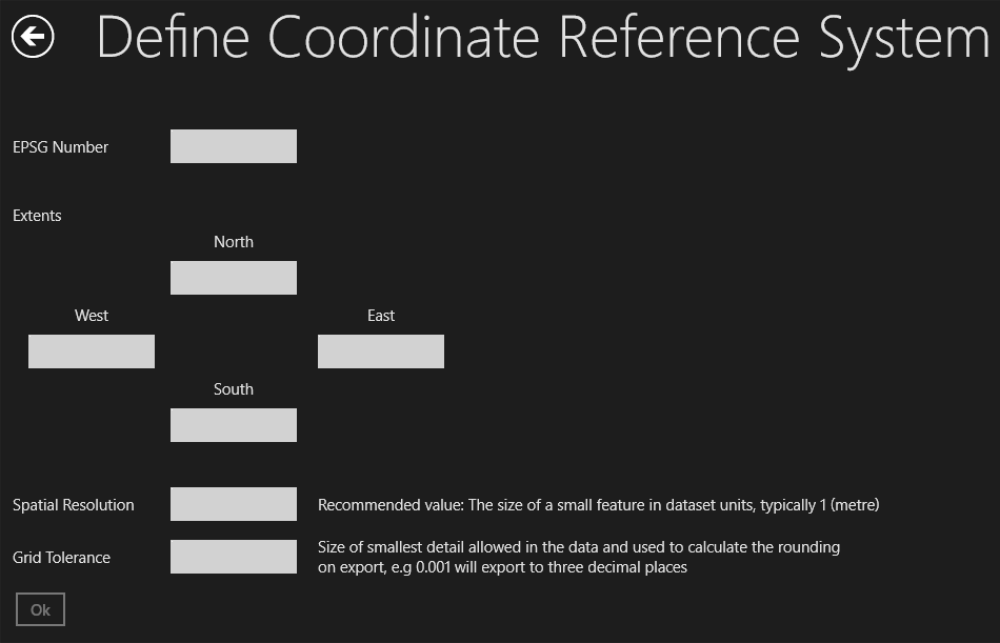Creating a New Project
Note: This is an admin task, since you only need to create a new package if you are creating a new Template. To create a new project to work on, use one of the methods detailed in the Workflows .
When creating a new project, the following components must be defined:
-
Dataset - either from a Template File, or defined using:
-
CRS - a defined Co-ordinate Reference System
-
Schema - xsd files that conform to the GML 3.2 standard
-
-
(Optional) Reflex Definition File - for using reflex methods
-
(Optional) GML File - data file, not required if only creating a template

![]() Create a New Project (From a Template File)
Create a New Project (From a Template File)
![]() Create a new Project (User Defined)
Create a new Project (User Defined)
If 1Edit is installed with a standalone configuration file, an additional Load Pack option is available for starting a project in the top right of the Projects Panel. For more, see Managing Projects.
Dataset
A project contains a single dataset that holds all vector and raster data. The data in a dataset is stored using a Coordinate Reference System (CRS) and conforms to a Schema.
Reflexes
A Reflex Definition File, contains the definitions of reflex methods. These are triggered functions that are called automatically if a property on an object is modified.
Data (GML File)
Note: If you are creating a project containing no data (for example, to create a template project), do not provide a GML file. However, if you want to load data you must provide a GML file.
A .gml or .xml file can be provided.