Vertex Browser
When you select a feature on the map, its vertices are listed in the Properties panel, within the Vertex browser.
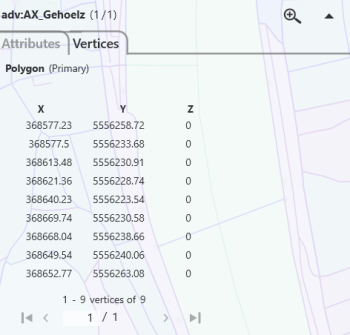
Clicking on a specific vertex on either the map or row in the Vertices tab will highlight in both.
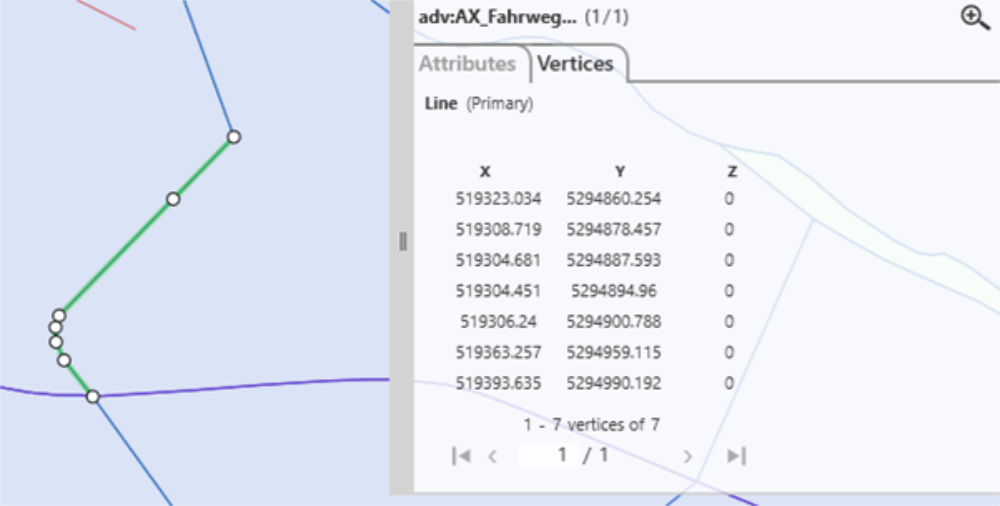
All the details of a selected vertex can be copied to the clipboard in the format ‘519363.257 5294959.115 0’ by clicking the ![]() Copy button.
Copy button.
You can navigate through the rows of the vertices table using the arrow keys on the keyboard, which will automatically turn to the next page of the table if you reach the bottom. You can also scroll through the pages of the vertices table by clicking the Arrow buttons < and >.
Clicking the Zoom button ![]() will zoom to and centre on the selected vertex on the map.
will zoom to and centre on the selected vertex on the map.


