Bookmark Types
The following Bookmark types are available depending on your configuration.
User Bookmarks
User Bookmarks are manually defined and are used to save the view of your current Map extent.
Once added, selecting a User Bookmark will ping your map viewer to the saved extent.
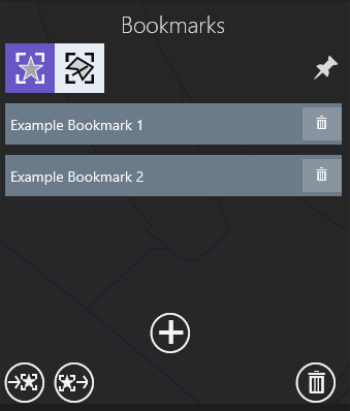
Importing and Exporting User Bookmarks
User defined bookmarks can be imported and exported to and from 1Edit. Bookmarks are exported in a JSON file format.
To export your current bookmarks, select the Export User Defined Bookmarks icon ![]() .
.
To import bookmarks, select the Import User Defined Bookmarks icon ![]() .
.


