Basic Concepts
To understand 1Generalise and its functionality, it is important to familiarise yourself with a few basic concepts and terms used within the product:
Flowline
A Flowline is a preconfigured generalisation workflow that generates target data from source data. A flowline is used to derive a specific type of map or dataset from source data.
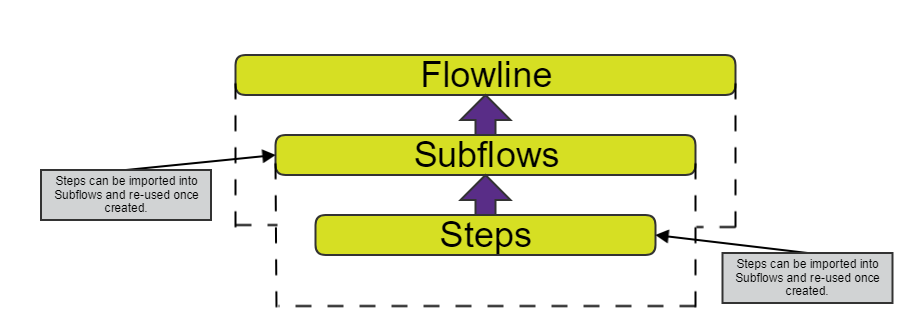
The structure of Flowlines in 1Generalise
A flowline is made up of a sequence of Subflows. A Subflow is made up of a sequence of steps associated with a theme. A Theme is a set of geographic features of the same type, for example, buildings. A step is a logical operation that is applied to features of a specific type, for example, smooth roads. A step consists of one or more actions.
Steps and Subflows are reusable components. A Subflow from an existing flowline can be imported into another flowline and modified. Similarly, an existing Steps can be imported into a Subflow and modified.
Flowlines, Subflows and Steps may use parameters for specifying how features are generalised. Parameters and default values for these parameters are defined on flowlines and Subflows.
Classification
The classifications describe how to import and export the data in the user's source and target data models into the 1Generalise model. In a classification each user class in the user data model is mapped to an input or output class corresponding to a flowline theme. The classifications are set up according to how the features are to be generalised and styled on the target map.
Example: Classification of features
Buildings and forests need to be in different input classes.
If "A" roads and "B" roads need to be displayed with a different line width, they need to be put into different output classes.
Profiles
A Profile is the of configuration that associates user input and user output classes to a Flowline. The mapping of an input and output class to flowline theme is known as a Derivation Mapping.
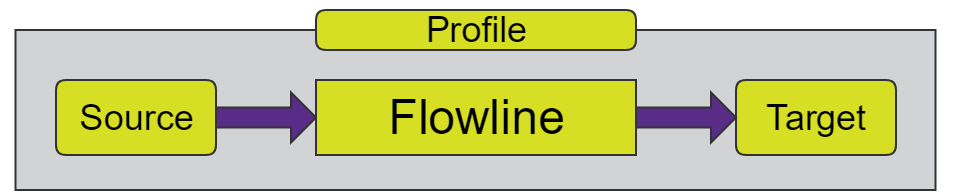
The structure of a Profile
Example: Derivation Mapping
A Profile with the Source Class 'School', the Flowline Theme 'Building' and the Target Class Important Building' would create a Profile.
Using this profile, the 'School' features will be generalised as defined by the 'Building' Flowline Theme and the result will be placed in the 'Important Building' Target Class.
A profile also includes any custom parameter values that override the default values provided by the flowline.

