Merging Group Built-In Operations
Chain Lines
This built-in operation extends a line on both sides across a "2 arm node", linking it to other lines of the same class. The extension stops when there is no feature of the same class connected to the last node, or when there is more than one (junction). All the features in the chain are deleted and replaced by new ones whose geometry is equal to the union of all the geometries of features in the chain. The operation can be applied to any feature with a simple line geometry and does not require topology to be created. The action takes three parameters:
- Parameter 1 (Object): The line feature from which the chaining starts.
- Parameter 2 (String): Pipe (|) separated list of attribute names. Features will only be chained if they have identical values for the attributes specified in this list.
- Parameter 3 (String): Pipe (|) separated list of classes. If a feature of one of these classes or their subclasses ends on a node of the chain, no further chaining is done on that side. These classes act as blockers for the chaining.
AttributesMustMatch is a string containing a list of the names of attributes that must have identical values if two objects are to be chained. The default would normally be empty, allowing any two objects to be chained. Attribute names are separated by a pipe character |.
Break Chain Classes is a string containing a list of classes that can be considered to be a fork in the road network. If the end of a line intersects more than one object of the same class as the line, or any of these named classes or their sub-classes, the chaining process will stop. The default is normally the flowline schema class, e.g. ROAD_TGT meaning that a chain stops at any road junction (but would continue if a fence intersected the road junction.
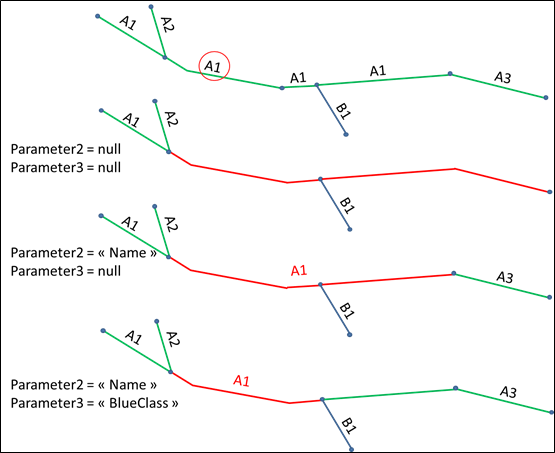
The behaviour of the Chain_lines operation
The above Figure illustrates the behaviour of the operation. The initial situation at the top shows two classes of lines ("BlueClass" and "GreenClass") and all features have an attribute "Name". Starting from the object circled in red, the figure shows the result for 3 different value combination for parameters 2 and 3.
Two predefined actions are available to use this operation on GENERIC_LINE_TGT and WATER_LINE_TGT. These actions just call the Built-in operation, with parameter values extracted from class parameters.
Merge Areas
This built-in operation merges adjacent area features of the same class. The features must be topologically structured using a link split link. The topological relationships are used to determine the adjacency relationships. Areas which are only touching by a point are not merged. Areas which are contained within others are merged. All features which are merged together are deleted and a new one is created. The full merging is done in a single transaction. The attributes of the largest merged features are transferred to the new feature.
The Operation has 2 parameters:
- Parameter 1 (Object): The starting object.
- Parameter 2 (String): Pipe separated list of attribute names. Features can only be merged if they have the same values for these attributes. If empty, all adjacent features of the same class will be merged.

