Creating Flowlines
Customising 1Generalise is done by creating a flowline for specific purpose. A new Flowline can either be created from scratch, or by copying an existing one and modifying it.
Flowline Schema
The Flowline Schema defines all the classes used for processing the data. The Flowline Schemas are stored in the "Datastore" section, under the directory: "flowline-schema".
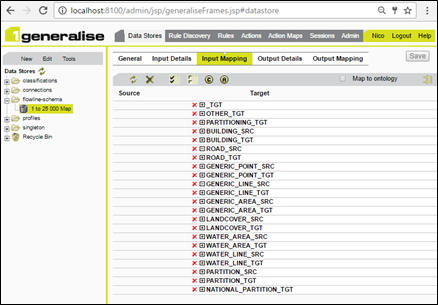
Example schema for the standard flowline "1 to 25,00 Map"
The schema name is defined under the "General" tab. It must have the exact same name as the flowline it relates to . The classes are listed under the "Input Mapping" tab. This is where classes can be added or deleted, and attributes can be added to classes or deleted using the UI.
The Example schema above shows the list of classes used but the standard Flowline "1 to 25,000 Map". There are two types of classes.
Classes used to define the generalisation logic for a type of feature:
| Classes | Logic |
|---|---|
| BUILDING_SRC and BUILDING_TGT | Generalisation of buildings |
| ROAD_SRC and ROAD_TGT | Generalisation of roads |
| GENERIC_POINT_SRC and GENERIC_POINT_TGT | The default generalisation process for point features |
| GENERIC_LINE_SRC and GENERIC_LINE_TGT | The default generalisation process for line features |
| GENERIC_AREA_SRC and GENERIC_AREA_TGT | The default generalisation process for area features |
| LANDCOVER_SRC and LANDCOVER_TGT | Generalisation of landcover features |
| WATER_AREA_SRC and WATER_AREA_TGT | Generalisation of 2 Dimensional water bodies |
| WATER_LINE_SRC and WATER_LINE_TGT | Generalisation of linear water features |
Classes used by1Generalise to import and export the data, in different ways, for the different running modes:
| Classes | Description |
|---|---|
| _TGT | This is a super class from which both "OTHER_TGT" and "PARITIONING_TGT" inherit |
| PARTITIONING_TGT | This is a superclass from which all target classes involved in the partitioning mechanism inherit. In the standard flowline, only ROAD_TGT inherits from PARTITIONING_TGT |
| OTHER_TGT | This is a superclass from which all target classes not involved in the partitioning inherit. In the standar flowline the following classes inherit from it: BUILDING_TGT, GENERIC_POINT_TGT, GENERIC_LINE_TGT, GENERIC_AREA_TGT, LANDCOVER_TGT, WATER_AREA_TGT and WATER_LINE_TGT |
| PARTITION_SRC | This is an internal class that holds the partition used to query the source dataset, to get data into 1Generalise. |
| PARTITION_TGT | This is an internal class that holds the partition used to query data from the target dataset, to clear it and to commit the new content for that partition. |
| NATIONAL_PARTITION_TGT | This is an internal class to hold partitions used for dividing a large job into smaller jobs, for the National Load mode. |
As a general principle, the first group of classes can be modified by the user to customise the way features are generalised. Classes of the second group should not need to be changed, unless the behaviour of the National Load or Change Only Update modes need to be modified. Users need to make sure they clearly understand the role of these classes before changing them.
Inheritance
Inheritance is used to regroup all target features under _TGT, those used by the partitioning process are grouped under PARTITIONING_TGT, and others under OTHER_TGT. These inheritances cannot be set via the UI. To set them, the datastore needs to be exported:
- Select the datastore
- Choose Tools> Download
- The xml file will then need to be edited using a text editor.
- Upload back to 1Generalise using Tools> Upload
The following shows figure shows how the inheritances below have been set
- OTHER inherits from _TGT (_TGT is a baseclass for OTHER_TGT)
- PARTITIONING_TGT inherits from _TGT
- BUILDING_TGT inherits from OTHER_TGT
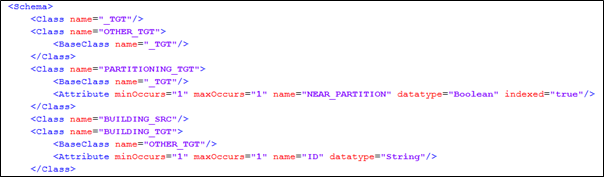
Extract of the downloaded XML file defining the schema of the standard flowline

