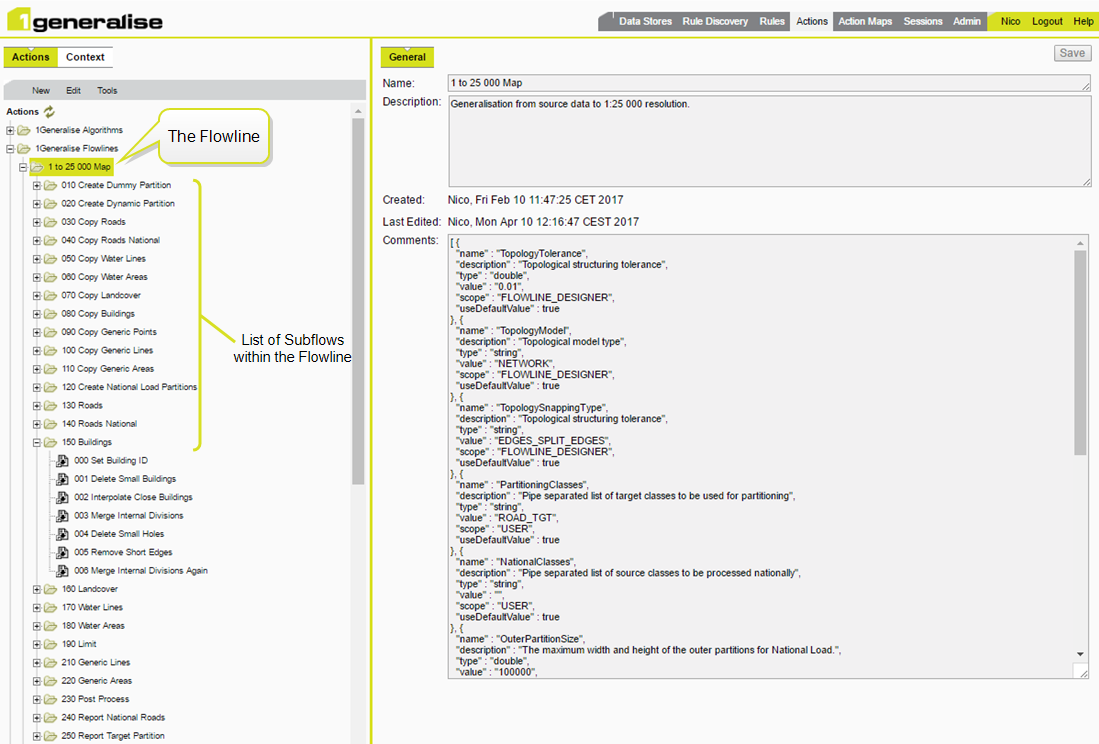Managing Flowlines in the Admin UI
Flowlines can be managed using the 1Generalise Admin UI.
A Flowline is represented by a folder in the 1Generalise Flowlines folder in the Actions tab.
A Subflow of a Flowline is represented by the Flowline folder for that Flowline.
If a Flowline has Subflows, they will be displayed as individual subfolders beneath the Flowline folder.