Installing Add-ins
Note: The Web App Builder widget is installed during the normal installation procedure for 1Integrate for ArcGIS Server Edition.
There are a number of Add-ins available, depending on the application you are using:
- ArcMap
- ArcGIS Pro
In order to install these Add-ins, you will require the plugin, supplied in your Release Package as an Esri AddIn File (e.g. 1IFA_ArcMap_[version]_Plugin-[version].esriaddin).
Uninstalling Add-ins
The 1Integrate for ArcGIS Add-ins can be removed from ArcMap or ArcGIS Pro using the Add-in Manager (see the Esri documentation for further details).