Licences
During the installation process you will be asked to specify the location of a licence folder e.g C:/1Spatial/1IfA.
Two directories will automatically be created by the installation wizard in this location, called hash and lic.
A file called hardware_hash.txt will be created in the hash folder. This file will contain a string of characters unique to the machine on which 1Integrate for ArcGIS is being installed. This file will need to be sent to 1Spatial Support and will be used to generate your licence.
When received, the licence file generated by 1Spatial Support must be placed in the lic folder.
Warning: Previous 1.4.*1Integrate for ArcGIS Desktop Edition licences will not work after the upgrade to v 1.4.21. If your current licence for 1Integrate for ArcGIS Desktop Edition was generated before v 1.4.21, please contact 1Spatial Support in order to generate a new licence.
Note: The location of the licence folder can be changed after installation by editing the <license-folder> element within the rules_engine_svc-config.xml file (typically located within C:\Program Files\1Spatial\RulesEngineService\config\)