Data Extents and Non-spatial Data
1Integrate for ArcGIS will only load data that is partially or fully within the map view, and only from those layers required by the selected rule set. This applies when using the 1Integrate for ArcGIS Add-ins for Arcmap, ArcGIS Pro and the Web AppBuilder Widget. The same will apply when using specified extents with the Server Edition REST APIs.
For more information about Server Edition REST API extents see the Server Edition REST API guide.
Non-spatial Data (Server Edition)
The non-spatial features will need to be referenced by a spatial feature that is within the current Window. The non-spatial features will need to be referenced by a spatial feature that is currently loaded.
Note: References to spatial features are not considered. This means that spatial features that are outside of the extent but referenced from a spatial feature within the extent are not loaded.
Some examples of non-spatial data could be:
- Lists of reference values (such as Country codes or equipment manufacturers).
- Postal addresses.
- Aggregated features such as National Roads which store the road name and reference a set of spatial road segments.
Specific limitations of Related Tables:
- Only one step of reference is supported (it does not support transitive references in which the referenced features of referenced features are loaded.).
- If the rules being run do not require spatial features, then the non-spatial features will still be loaded based on their relation to the spatial features within the window. The spatial features that were used to identify the non-spatial ones will not be loaded.
-
If any non-spatial data is loaded as a related table, rules which run on all classes (when the class name is not specified) will fail if they access the geometry attribute. There will be an error against each feature whose non-existent geometry the rule attempted to access.
- The session will fail if a single feature is related to more features than is allowed in the feature service's Max Record Count setting. This setting defaults to 1000 but can be changed in the Feature Service Settings.