Validating and Enhancing Data
Validation and enhancement of data is performed using the 1Spatial Add-ins and widgets.
Each has a slightly different interface, but the basic functionality is the same.
- For validation rules, 1Integrate for ArcGIS will count the number of objects processed, and the number of features that failed your rule ("non-conformances"). These non-conformances are identified with pin icons within your dataset. A traffic light next to each rule will also indicate where large numbers of features failed (red) or where most features passed (green).
- For enhancement rules, 1Integrate for ArcGIS will count the number of objects processed, and any errors encountered. Any rules that encountered errors are indicated by a red traffic light. The corrections are automatically committed to your dataset.
Before proceeding, ensure that your Add-in or widget has been installed, your dataset is properly configured and your rulesets have been published. Then follow the steps according to the Add-in or widget you are using.