A filter rule allows you to select a subset of data for running against rules and actions.
You can restrict the scope of features to be validated in a rule or updated in an action, without having to embed the filter criteria in the business rule.
For example, you can apply a set of authorised business rules to buildings. The business rules apply to all topographic areas and do not need to be changed. Using a filter rule, you can extract a subset of buildings and do not need to add an extra condition to each business rule to filter out features which are not buildings.
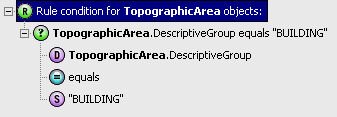
Used as a standard rule, the rule in this example would report all topographic areas that are not buildings. When used as a filter, the rule returns a subset of buildings upon which further conformance checks or updates can be made. Performance is improved because you are querying a smaller set of data.
Click Filter Rule after you add and expand a Check Rules, Apply Actions, or Apply Action Map task to a session. You can run one filter rule per task.