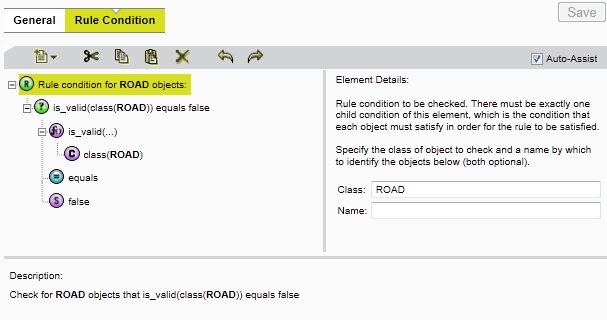![]()
Insert
![]()
Cut
![]()
Copy
![]()
Paste
![]()
Delete task
![]()
Undo
![]()
Redo
The Rules workspace has two tabs: General for metadata and Rule Condition for defining rule clauses.
On the Rule Condition tab, multi-level undo and redo can be used to correct mistakes. You can reorder nodes by dragging and dropping, and cut and paste all or part of a rule into another rule. The following icons are available in the Rule Condition tab:
|
Insert |
|
Cut |
|
Copy |
|
Paste |
|
Delete task |
|
Undo |
|
Redo |
The workspace is split into three panes: the rule builder area, Element Details to enter parameters, and a Description of the selected node.