Discovery Specifications
Discovery Specifications determine the parameter values used in the Rule Discovery task. They are managed in the Rule Discovery workspace.
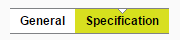
Tabs within the Rule Discovery workspace
Once an item is selected from the Navigation Pane, it can be viewed or modified using the following tabs:
-
General - standard metadata relating to the selected item.
-
Specification - details of the parameters and algorithms to be used.
Creating Discovery Specifications
New Discovery Specifications can be created from the Navigation Pane.

