Production Mode
By default, 1Integrate saves "checkpoints" of the changes to your data at every task throughout a session (except for the Check Rules task) and saves them to the session cache (see Session Cache).
These checkpoints save just the changes made in that task and allow you to rewind sessions and step through the state of your data throughout the session in the cache viewer (see 1Integrate Cache Viewer).
Production Mode can be used to improve performance and save disk space, by minimising the number of checkpoints saved. However, this disables the ability to rewind sessions or use of the cache viewer.
The more objects that are updated within a task and the greater the number of tasks, the greater the saving by using Production Mode.
You can enable Production Mode for a session by use of the Enable Production Mode checkbox.
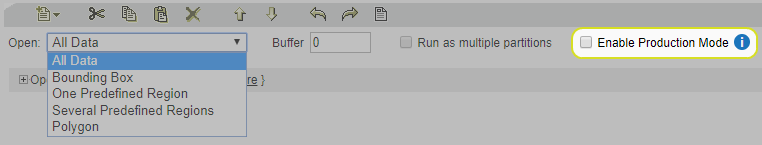
Enable Production Mode for a session

