Parent and Child Nodes
Each component of a rule
The root node is displayed at the top, and can be considered the top-level parent node. Conditions are child nodes of this root.
Child nodes are required for some components (such as conditions) and if using Auto-Assist they will be added automatically when required (see Auto-Assist).
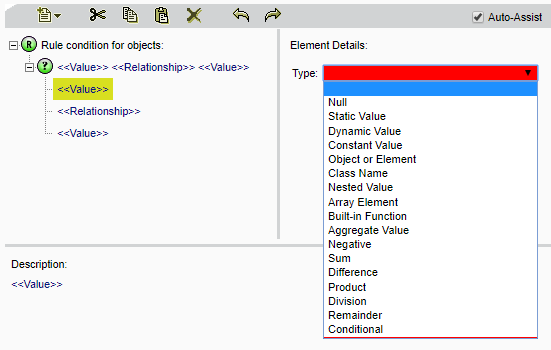
A comparison node with three child nodes: two values and a relationship
Expanding and Collapsing Nodes
Nodes can be expanded and collapsed using the + and - icons, or by double clicking on a parent node.

Expand or collapse a node
You can also right-click on a node to display a menu with further options such as Collapse All or Expand All, to control the entire hierarchy of nodes.

Right-click menu of a collapsible node
Minimized View can be used to collapse a rule to its smallest readable state (i.e. where enough information to describe the rule

A rule displayed in Minimized View

