Office 365 Webhook Configuration
You can leverage Office 365 webhooks when using 1Integrate. This can enable you to configure 1Integrate to send session state notifications to Outlook, Office 365 Groups or Microsoft Teams.
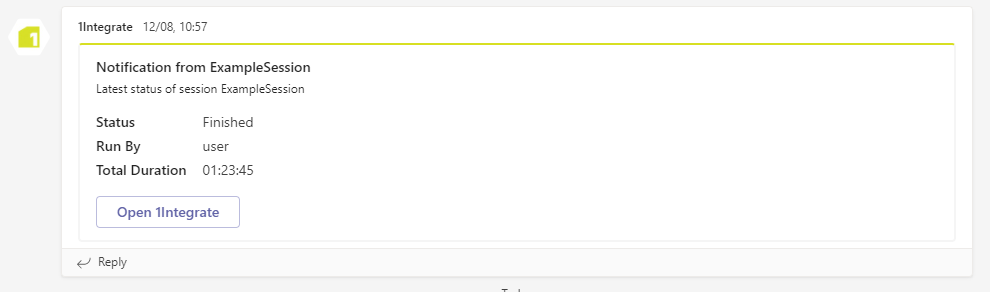
An example notification in Microsoft Teams
Prerequisites
Before configuring notification levels in 1Integrate you must create an incoming webhook URL. For more on how to do this, please refer to Microsoft Office 365 documentation.
Note: If you want to include the 1Integrate logo as part of the message, you will need to supply them when creating the Webhook URL.
1Integrate Configuration
The following parameters are available as part of the Office 365 webhook configuration in 1Integrate:
| Parameter | Description |
|---|---|
office.365.webhook.url
|
The webhook URL provide by Office 365. |
office.365.webhook.notify.paused
|
Optionally set to true to receive a notification when a session is paused. |
office.365.webhook.notify.errored
|
Optionally set to true to receive a notification when a session errors. |
office.365.webhook.notify.running
|
Optionally set to true to receive a notification when a session starts. |
office.365.webhook.notify.finished
|
Optionally set to true to receive a notification when a session has finished. |
office.365.webhook.notify.stopped
|
Optionally set to true to receive a notification when a session has been stopped. |
