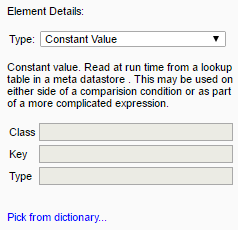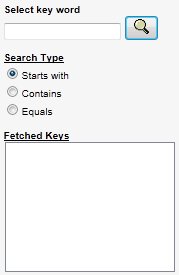Dictionaries and Named Constants
Named constants are used when selecting a Constant Value during rule or action construction.
To use a named constant, you select key words from a dictionary.
A dictionary is a set of key words with a corresponding code, which
is used in the rule or action to query the data. Dictionaries are managed as metadata stores (see Metadata Stores).
As you do not have to remember the
code, a dictionary helps you to construct a rule or action quickly and efficiently. This also means that codes in the underlying metadata can be updated without changing the named constants in
existing rules and actions.
 Add a Named Constant to a Rule or Action
Add a Named Constant to a Rule or Action
-
Select an existing <<Value>> placeholder, or add a new value node.
-
From the Type list in the Element Details panel, select Constant Value.
-
Click Pick from dictionary.
The Select Named Constants window opens.
-
From the Metadata Stores menu, select the required key word class.
-
Enter search criteria in the text field and select a Search Type. Click  to search.
to search.
-
Select a key word from the Fetched Keys list and click OK.