Session Parameters
One or more named Session Parameters can be set on a Session for use within Rules or Actions, and to change the behaviour of a Session by passing in Values specific to the running of that Session.
When you Define a Session, add a Session Parameter with the ![]() button, fill out the form, and click Confirm.
button, fill out the form, and click Confirm.
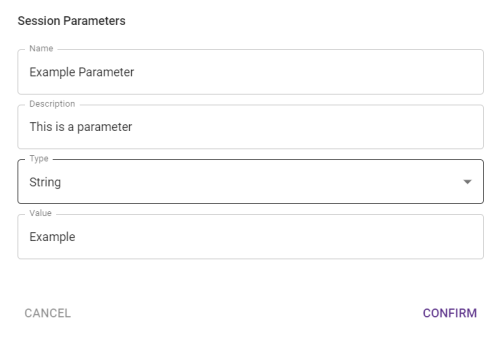
Note: Value Types can be Boolean, Double, Integer, Long, or String.
To access a Session Parameter within a Rule or Action, use a Session Parameter Value and enter the name of the Session Parameter that needs to be read. If you try and use a Session Parameter that has not been defined on a Session then you get an error. You cannot set the Value of a Session Value from an action, only get it’s Value.
Note: Session Parameters are preserved when copying a Session via the UI, or when cloning a Session via the API. They are also included in Session backups.
Session Parameter values are always returned as strings, but it handles string, boolean, and all number types. timestamp isn't supported by default and will need to be converted in a Rule or Action.