Accessing Versioned Data or Workspaces
Oracle Workspace Manager (OWM) and Esri ArcGIS Services both allow users to create multiple versions of the data, each representing a snapshot of the original work.
1Integrate can utilise these named versions and perform Open Data tasks, Commit tasks and Copy To tasks on them in a Session.
Note: If you have not specified a workspace or version, the default for that Data Store is used. See Oracle or Esri documentation for information about default workspace or versions.
Configuring Workspaces and Versions
-
Navigate to the Sessions workspace.
-
From the Navigation Pane, select a Session to edit or add a new Session.
-
Add a new Open Data task, or select to edit an existing one.
-
If configuring a new task, select the Data Store to be used, this must either be an Oracle Data Store or an Esri ArcGIS Service.
Note: The Data Store you are using will need to have Versions or Workspaces enabled. For more information about how to do this for each tool, please see Oracle or Esri documentation.
-
Type the name of your Workspace or Version into the Workspace/Version box.
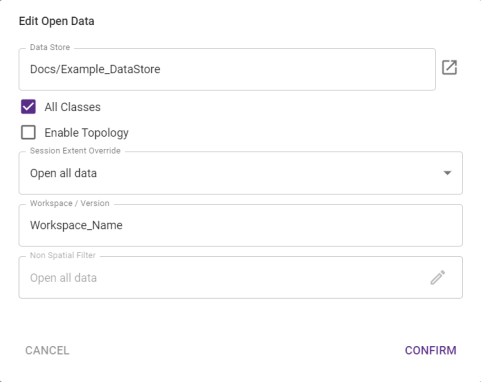
Note: Depending on whether you are using Oracle or Esri, this may be case sensitive. See Oracle or Esri documentation.
- Click Save.


