Repository Administration
The following options exist for Repository Administration in the 1Integrate Administration screen.
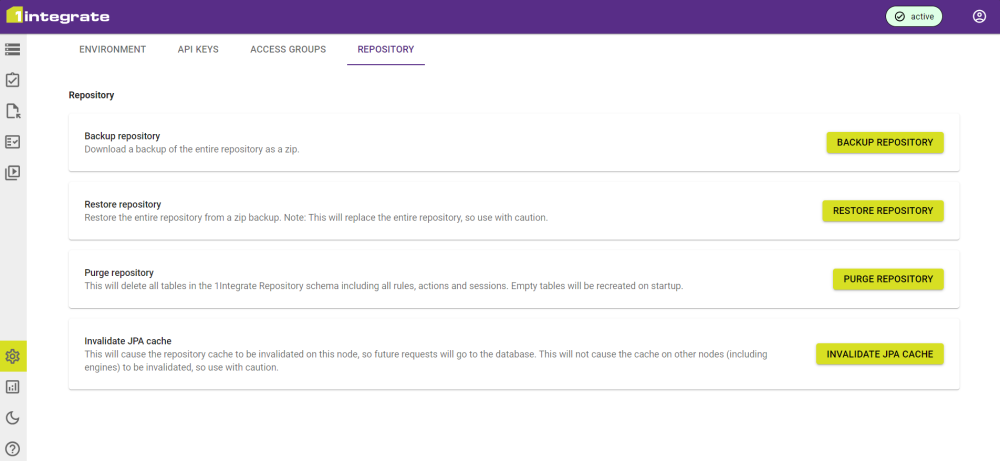
|
Option |
Description |
|---|---|
| Backup Repository |
Download a backup of the entire repository as a zip. For more, see Backup and Restore. |
| Restore Repository |
Restore the entire repository from a zip backup. For more, see Backup and Restore. Warning: This will replace the entire repository, so use with caution. |
| Purge Repository |
This action deletes all tables, restarting is required and will re-build empty tables. Purging Repositories should be performed with caution as it removes Rules, Actions and Results. |
| Invalidate JPA Cache |
1Integrate automatically caches the repository, requesting it to invalidate forces 1Integrate to clear the cache and go directly to the repository. This can be used if there is a cache coordination failure, or if manual edits of database have occurred (though this is not recommended). Use with caution as it can cause the 1Integrate cluster to go out of sync. |


