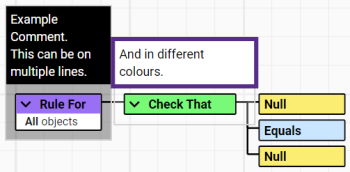Comments
Right-click any root or filled component node and select New Comment to add a comment to that node.
Click the comment and type into the Comment parameter to change the text being displayed. Multi-line comments are supported.
Note: Up to 4 comment lines are shown until they begin to be obscured. Click the comment to read the lines that aren't shown.
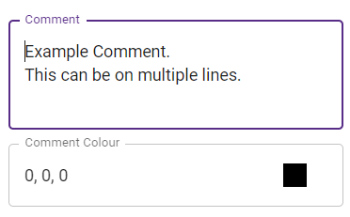
Comment Colour
The colour can be chosen by clicking the colour and using the picker.