Focus
As your Rules and Actions become larger and more complex, you may want to focus on smaller sections of Rule or Action logic. Instead of trying to read the entire structure, focus allows you to remove the "noise" of all the components you aren't interacting with and work on just the sections that you do.
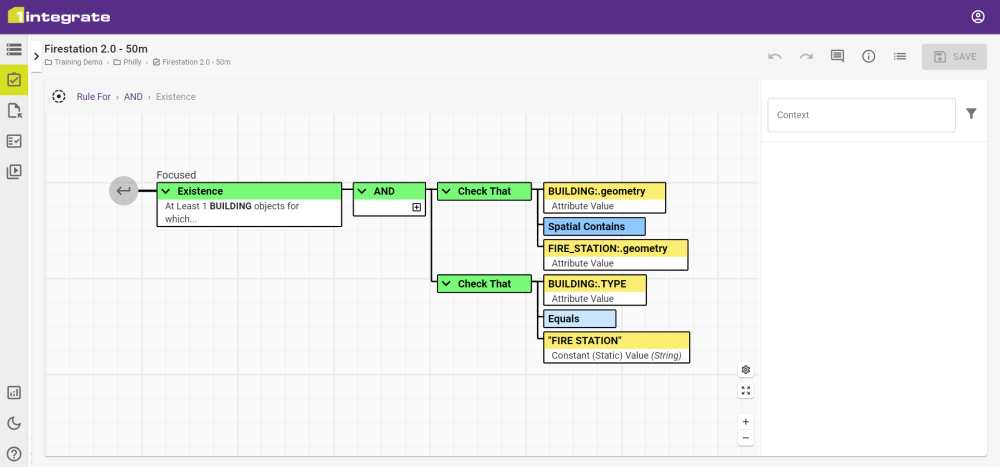
When focused, breadcrumbs appear in the top left of the workspace, under the Workspace name. These show the "lineage" of your node, allowing you to click one of the parents of your current node and focus on the selected node instead.
You can also step back one level with the Focus Parent ![]() icon to see the parent of the focused node. This will then show the parent, with all its child nodes, including the original focus.
icon to see the parent of the focused node. This will then show the parent, with all its child nodes, including the original focus.
Focus can be used on any node with a component in it, but the child nodes don't need to be complete, so you can build sections of a Rule or Action in an "empty" space.
Note: If a section is particularly complex try adding Comments to nodes as well. When that node is focused, any context from the comment will help to improve the readability of your Rules and Actions.


