Context
The schema entities and relationships defined for a data store are known as the context.
Context helps you when authoring rules. It defines which classes you can select when picking class and attribute names.
Without a context, the names of classes or attributes have to be typed by hand. With context selected, they can be chosen from lists based on the schema of the data stores selected.
Note: The context is not used when running the rules (as the data stores to be opened are defined within the session) but only when authoring them.
The Context tab is found within the Navigation Pane of the Rules interface.
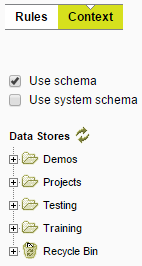
The Context tab within the Rules interface
Use Schema
If Use schema is selected, a list of available data stores will appear.
Note: Multiple data stores can be selected for the context.
Once at least one data store is selected from the list, available classes will be available to be selected as parameters for:
- All conditions except Test in Range and the logical operators
- Any of the following values:
- Dynamic Value
- Object or Element
- Class Name
- Nested Value
- Array Element
- Aggregate Value
Note: For values, attributes are also available when the context is defined.

