Using Partitions in Sessions
Once partitions have been set up in your dataset, you can run a session using multiple partitions.
In your session, make sure the following options are selected:
- Open: Several Predefined Regions - Select this method of opening data (partitions are pre-defined regions of data)
- Buffer - Enter a value (in dataset units) to use as a buffer (see Scope and Buffer Regions)
- Run as multiple partitions - Tick this box to enable partitions in the session
- Datastore - Select your datastore
- Table - Select the table in your datastore in which your partitions are defined
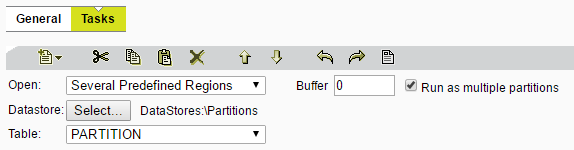
Using multiple partitions in a session
Your session can now be constructed as normal, with any tasks being applied to a sub-session for each partition.
Sub-sessions
Once your session is running it will create a folder containing several "sub-sessions", one for each partition.

A folder containing sub-sessions for each partition
Each sub-session can be viewed an analysed as any normal session.
Viewing Partition Session Progress
Once a session is running, text will appear to confirm that it is running on multiple session queues.
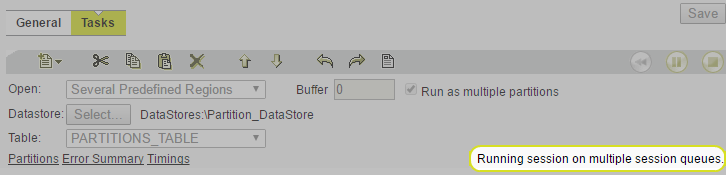
Confirmation that session is running on multiple session queues
The cache viewer can be used to view the progress of all partitions. Select the parent session and click the Partitions button.
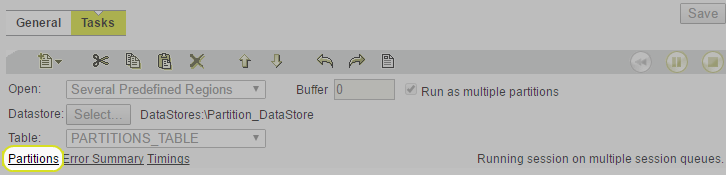
Open the cache viewer using the Partitions button
The cache viewer will open, displaying an overview of your partitions and colour coding them according to the progress of each session. This page refreshes and displays progress in real time.
Note: The cache viewer only displays the progress of the sub-sessions, not validity with regard to any rules in the session.
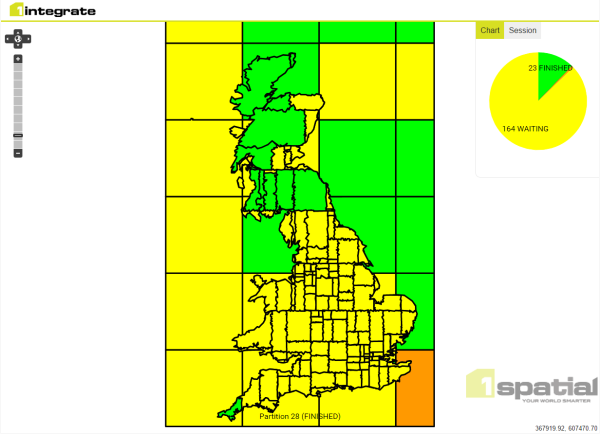
Progress of each partition session

