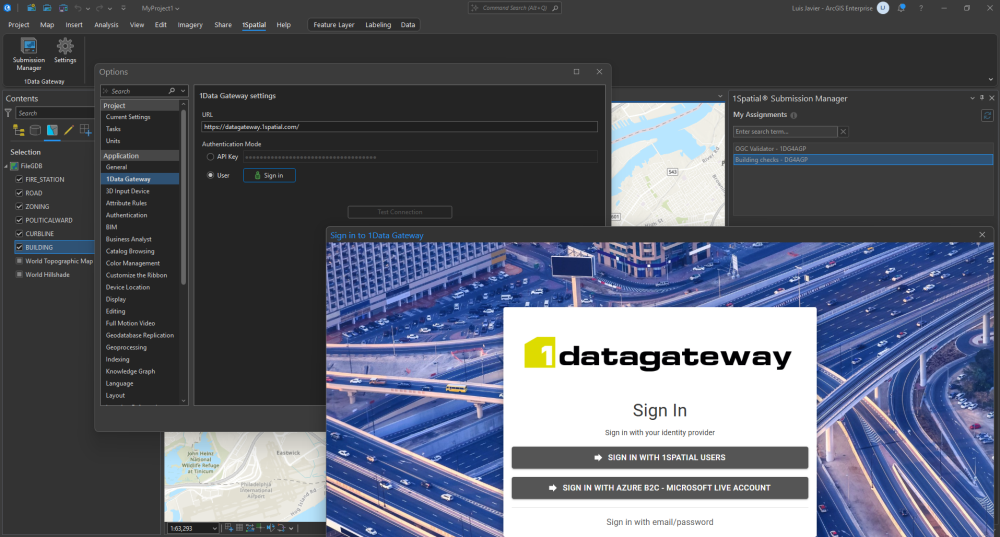Installation and Configuration
To install 1Data Gateway for ArcGIS Pro navigate to the folder with the Add-in file and double click the file. This will open the installer.
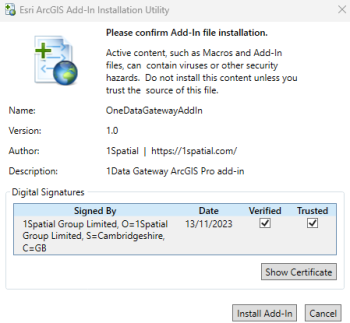
Click Install Add-in to install 1Data Gateway for ArcGIS Pro. The installer detects Esri ArcGIS Pro and installs it to the correct location automatically; making it ready for use in Esri ArcGIS Pro once the installation has completed.
Configuration
In Esri ArcGIS Pro the add-in can be accessed via the 1Spatial tab in the toolbar.
The tab has two options: Submission Manager and Settings.
Click Settings to open the 1Data Gateway for ArcGIS Pro settings.
The two settings required for configuration in Esri ArcGIS Pro are the URL and one of the two authentication methods for 1Data Gateway for ArcGIS Pro.
The URL is the address of the instance of 1Data Gateway you want to connect to.
The two methods of authentication are API Key and User. The API Key is generated by the user within 1Data Gateway. To create an API Key please refer to the 1Data Gateway WebHelp. The User is the standard sign in using whichever log in method is configured for 1Data Gateway: an identity provider or email and password.
If User is selected, click the Sign In button to open a window with the 1Data Gateway Sign In screen.