Submission Manager
Click Submission Manager from the 1Spatial tab to open the Submission Manager as a new pane.
The pane has two sections: My Assignments and My Submissions.
My Assignments
This shows all Assignments that you have access to. Assignments can be filtered using the search bar.
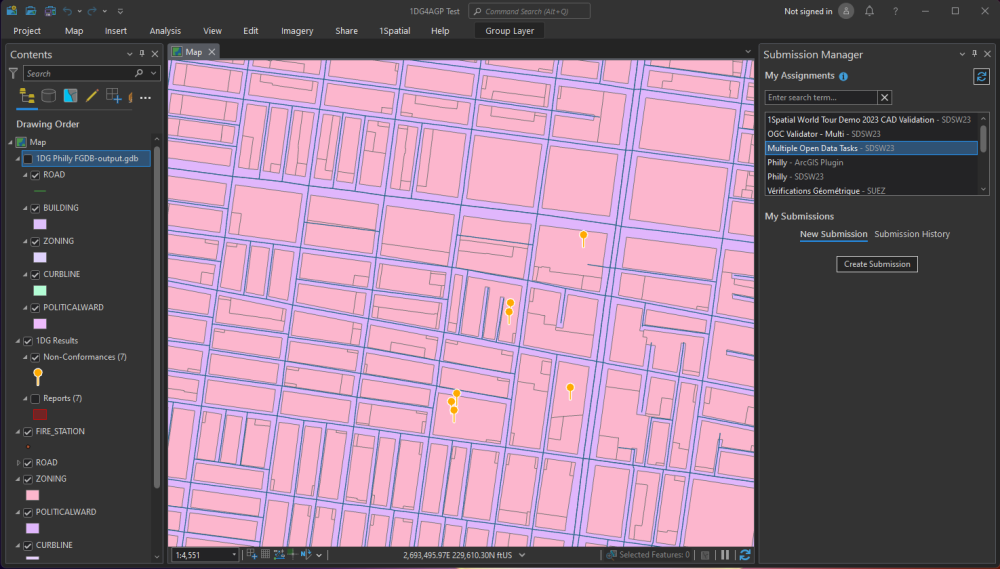
Selecting an Assignment opens the Submissions related to that Assignment.
My Submissions
My Submissions has two tabs, one for creating a New Submission and one to view your Submission History.
Submission History
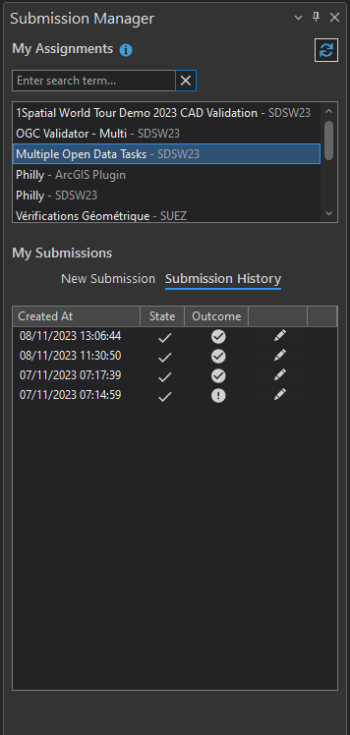
The Submission History shows a list of all your previous Submissions. This shows all Submissions, regardless of if they were created in ArcGIS Pro, the 1Data Gateway UI, or via the API.
Click the view button on the right of an entry to show the results of that Submission.
New Submission
Create new Submission by clicking Create Submission from this tab.


