Configuring Email Notifications
1Workflow has the ability to send email notifications on job state changes and in the event of errors. An example email can be seen below:
From: integration@domain.com [mailto:integration@domain.com]
Sent: DATE TIME
To: Worker
Subject: [1Workflow] Info: Job 25 -> ACTIVATED
Job 25 (Digitise New Road) has transitioned from ALLOCATED to ACTIVATED.
Job is assigned to: Job Worker
You can access this job in 1SMS Worklist by clicking this link.
OPTIONAL: Table
OPTIONAL: Footer
In order to use this feature, you must first set up the User Messaging Email Driver and the Workflow Notification Properties within the Oracle Enterprise Manager page.
For more information about the configuration of email notifications, please see Oracle documentation.
Note: As well as configuring the workflow, the administrator will need to set up an E-Mail driver in the SOA Suite. This is documented further in Oracle documentation.
Notifications Settings
The following setting are available in the Notifications tab of the 1Workflow Admin pages. For more information please refer to 1Workflow Administration
| Setting | Description |
|---|---|
| Send email notifications |
Turn email notifications on. |
| Notification Recipient Configuration | Using the matrix, select which users receive notification upon a job reaching the relevant state or upon the completion of an action. For more information see Notification Recipient Configuration . |
| Number of days before (-) or after (+) the planned completion date to send the late job alert as configured in the table above | Configure when a late email is sent: before, after or on the planned completion day. The planned completion day is represented by "0" and the email will always be sent at 00:00. |
| Notify an administrator on error | Controls whether or not a named administrator is emailed when a workflow contains an error. When it is switched on, the admin is prompted to select the username of the administrator from a dropdown box. The list is populated by users in your LDAP directory. |
| Notify the worker on error |
This setting controls whether or not the Worker is sent an email to indicate that an error has occurred with one of their jobs. If this occurs, it is likely to happen after they have submitted a job and it may be useful to record that the issue has been handled by the administrator. |
| Include a footer in all email notification | You also configure emails to include a Notification Footer with fully customisable HTML. Note: There is a maximum 4000 character limit for the HTML appended to notification emails. |
| Include a tabular representation of the current job metadata in all email notifications | This can be turned on to include job metadata as a table of values after an email, but above the footer. |
Notification Recipient Configuration
The notification recipient configuration matrix allows for the selection of multiple users and job states or actions.
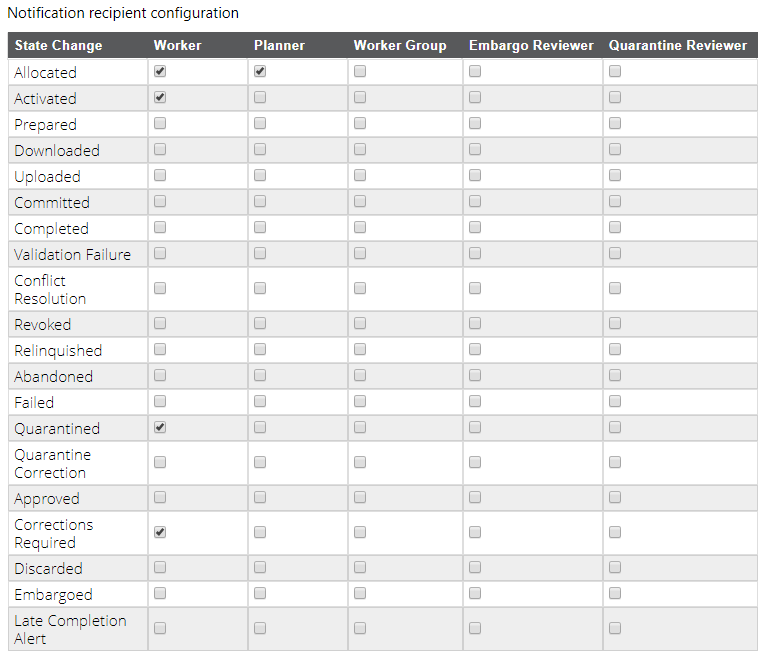
Notifications Configuration
