Submissions
The Submissions tab is where you will find all completed Submissions for Assignments you are allocated. This can be filtered to specify individual Projects, Specifications, Assignments, whether it submitted via API/Schedule/UI, what the Outcome was, and when it was created.
A Supervisor sees all users submissions for Assignments they have access to and can additionally filter by the user that created the submission.
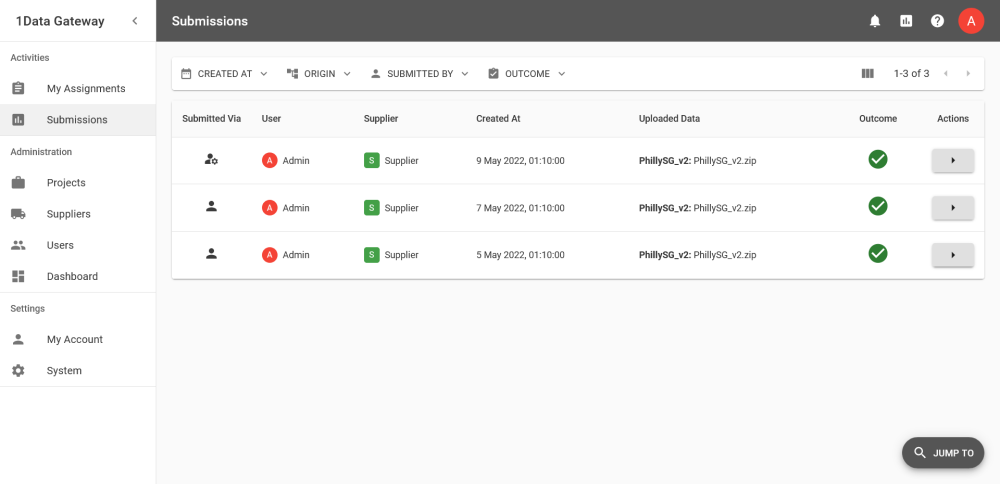
Users can search previous submissions via the filter options to specify individual Projects, Specifications, Assignments, and by what the Outcome was.
The columns can be configured to show specific information about submissions by clicking the ![]() button and selecting the columns to display.
button and selecting the columns to display.
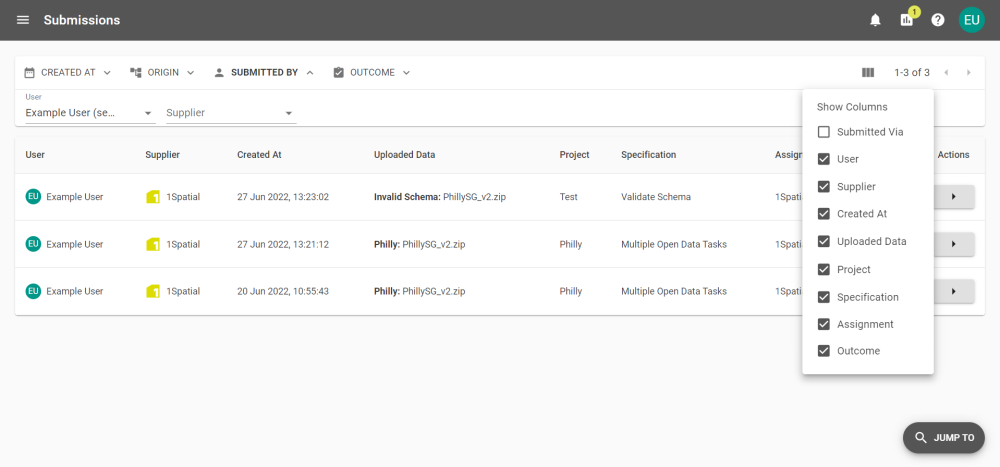
Click the ![]() button to view a Submission.
button to view a Submission.
Viewing a submission will take you to the Review Submission screen as all submissions under the Submissions tab are complete. Completed Submissions may not be have been closed, so please close the Submission if it is appropriate to do so.
Note: For more information on submission Outcomes visit My Assignments.



