Process Submissions
Once you have passed the Mapping Data stage you will be able to track the progress of your Submission.
As each task is completed you can select it to expand and see a more detailed summary of actions being carried out.
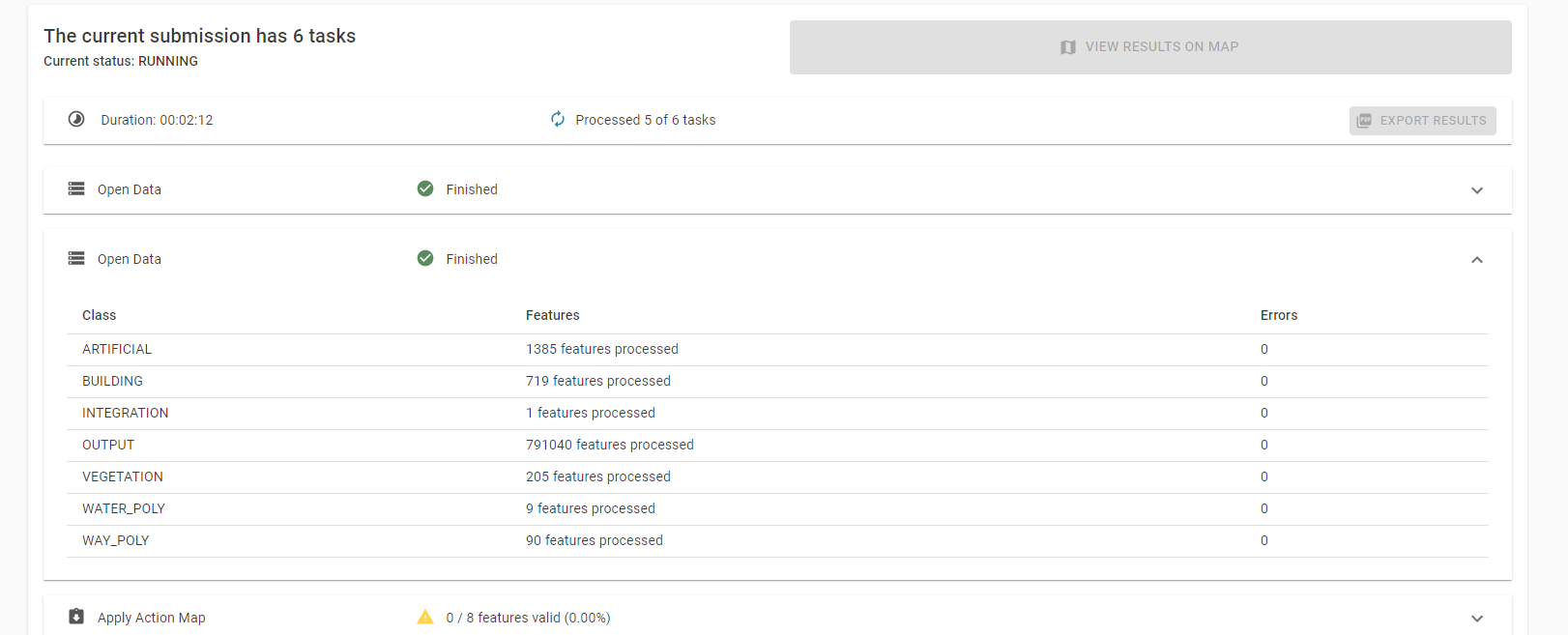
An expanded task
Once the upload has finished processing, you have the option to:
- Export Results
- If the data is spatial, you can view the results on a map.
- Select Cancel to exit, or Finish to complete the Submission. This will take you to a summary screen for the submission, for more see Submission Results.
Submission Error
If there is a problem during your submission you can download an error log and copy a support reference.
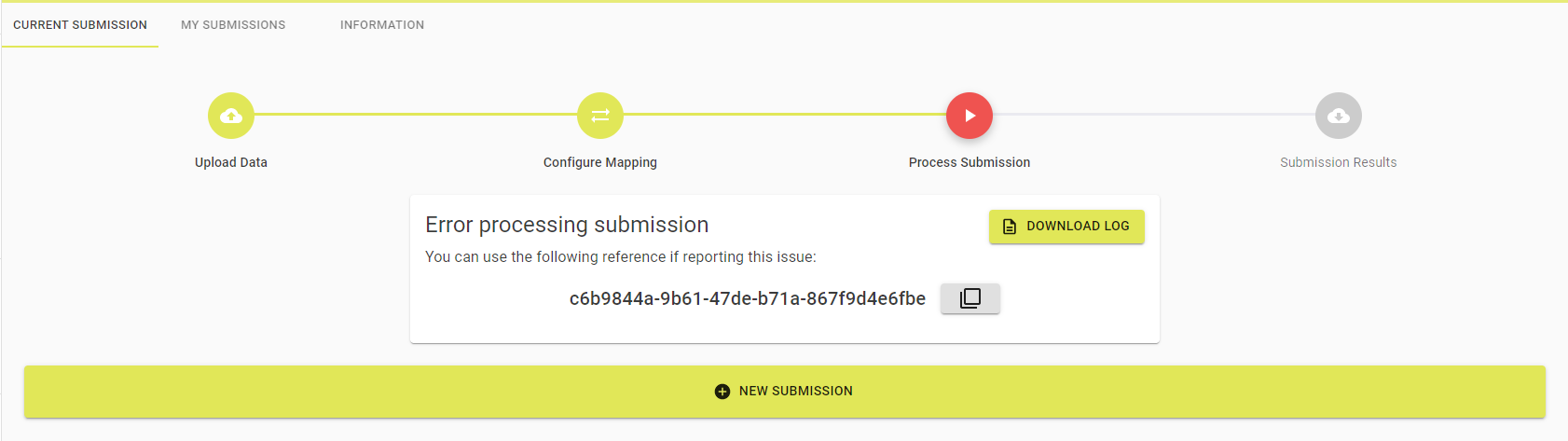
Select New Submission to begin submitting to the assignment again.

